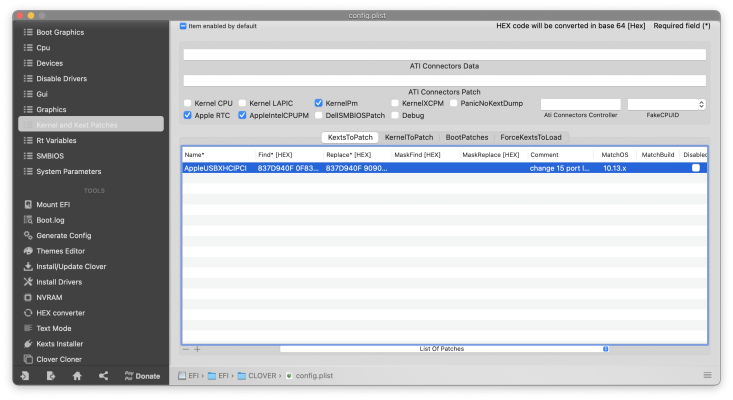- Joined
- Jun 14, 2020
- Messages
- 10
- Motherboard
- Lenovo Thinkstation S20
- CPU
- W3520
- Graphics
- 9600GT
- Mac
- Mobile Phone
Hello, I'm trying to install Mac OS High Sierra on my Lenovo Thinkstation but when the installer boots into the language page I can't use my keyboard or mouse I tried adding the USBInjectAll.kext with no success can anyone help me solve this issue?