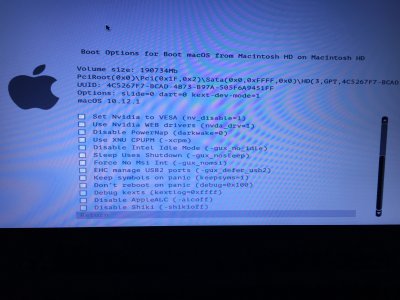- Joined
- Jun 13, 2015
- Messages
- 10
- Motherboard
- Lenovo L390 Yoga
- CPU
- i7-8565U
- Graphics
- UHD 620
Hello everyone,
Today I've decided to update my Yosemite installation to Sierra using Clover UEFI as my bootloader, following the Direct Update to macOS guide. Everything went smoothly without any issues whatsoever. However, I was at first unaware that the VoodooPS2Controller.kext version that I had did not work with Sierra so, what I did, was that I booted into my Windows partition (I have macOS and Windows on dual-boot), mounted my EFI and macOS partition and replaced the PS2 kexts that I had with the newest version, provided by Rehabman, and erased the contents of the /S/L/Caches.
Afterwards I booted my Recovery HD Partition and fixed SLE permissions with the chmod, chown and touch commands, and ran First Aid. But, that was to no avail, as when I booted the macOS partition, I was greeted with a KP (image annexed) backtracing to the version of the VoodooPS2Controller.kext that I had replaced.
I've tried completely removing the mentioned kext but I still get the KP.
System Info:
Operating System: Windows 10 Pro 64-bit (10.0, Build 10586) (10586.th2_release.161004-1602)
Language: English (Regional Setting: English)
System Manufacturer: ASUSTeK Computer Inc.
System Model: N53SN
BIOS: N53SN.208
Processor: Intel(R) Core(TM) i7-2670QM CPU @ 2.20GHz (8 CPUs), ~2.2GHz
Memory: 8192MB RAM
GPU: Intel HD 3000 + NVIDIA GEFORCE GT 550M
The partition table is GPT and the board is UEFI capable.
Today I've decided to update my Yosemite installation to Sierra using Clover UEFI as my bootloader, following the Direct Update to macOS guide. Everything went smoothly without any issues whatsoever. However, I was at first unaware that the VoodooPS2Controller.kext version that I had did not work with Sierra so, what I did, was that I booted into my Windows partition (I have macOS and Windows on dual-boot), mounted my EFI and macOS partition and replaced the PS2 kexts that I had with the newest version, provided by Rehabman, and erased the contents of the /S/L/Caches.
Afterwards I booted my Recovery HD Partition and fixed SLE permissions with the chmod, chown and touch commands, and ran First Aid. But, that was to no avail, as when I booted the macOS partition, I was greeted with a KP (image annexed) backtracing to the version of the VoodooPS2Controller.kext that I had replaced.
I've tried completely removing the mentioned kext but I still get the KP.
System Info:
Operating System: Windows 10 Pro 64-bit (10.0, Build 10586) (10586.th2_release.161004-1602)
Language: English (Regional Setting: English)
System Manufacturer: ASUSTeK Computer Inc.
System Model: N53SN
BIOS: N53SN.208
Processor: Intel(R) Core(TM) i7-2670QM CPU @ 2.20GHz (8 CPUs), ~2.2GHz
Memory: 8192MB RAM
GPU: Intel HD 3000 + NVIDIA GEFORCE GT 550M
The partition table is GPT and the board is UEFI capable.