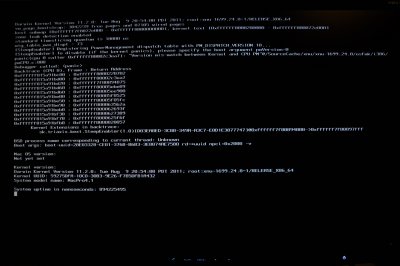- Joined
- Feb 5, 2011
- Messages
- 10
- Mac
- Classic Mac
- Mobile Phone
I used the tonymac Xmove to upgrade from 10.6.8 to Lion ( from app store now 10.7.2)
Xmove ran fine and confirmed Lion had been installed on SL partition, However whenI rebooted I got kernel panic ( screenshot of -v boot attached).
I cannot get past this and I cannot get Iboot to let me boot from the SL disk to reinstate USB time machine backup of the SL disk image. Also tried using the disk utility in Xmove to do this but it is not finding the time machine ( external USB)
How can I either boot into the apparently installed Lion or reinstate the backup of SL image?
thanks
Gigabyte x58 Udr3 version 2 bios fe with gigabyte batmobile 5770 12 gb ram
DSC_5844.JPG
Xmove ran fine and confirmed Lion had been installed on SL partition, However whenI rebooted I got kernel panic ( screenshot of -v boot attached).
I cannot get past this and I cannot get Iboot to let me boot from the SL disk to reinstate USB time machine backup of the SL disk image. Also tried using the disk utility in Xmove to do this but it is not finding the time machine ( external USB)
How can I either boot into the apparently installed Lion or reinstate the backup of SL image?
thanks
Gigabyte x58 Udr3 version 2 bios fe with gigabyte batmobile 5770 12 gb ram
DSC_5844.JPG