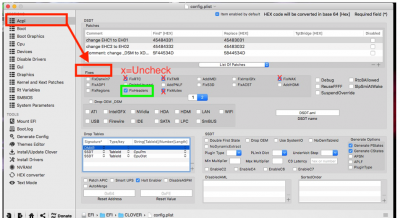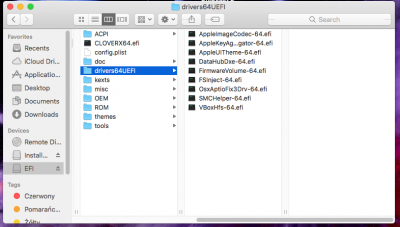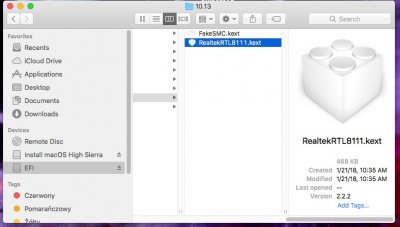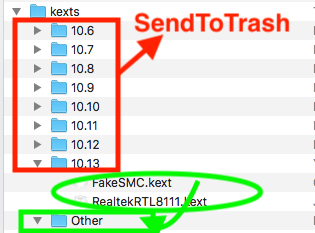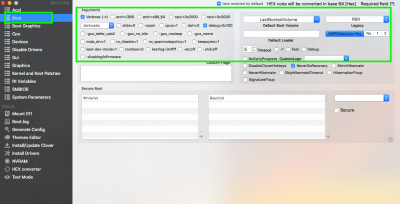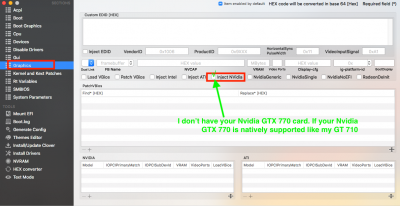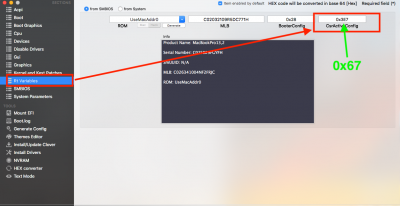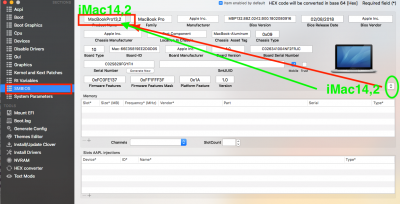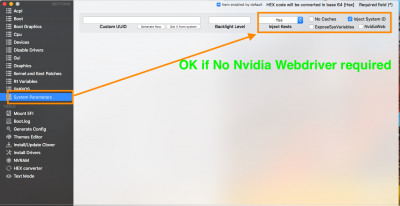- Joined
- Mar 16, 2018
- Messages
- 8
- Motherboard
- ASUS P8Z68 V LE
- CPU
- i5 3550
- Graphics
- gtx 770
Hello, I've installed High Sierra and when I try to boot OS from HDD I got this panic:
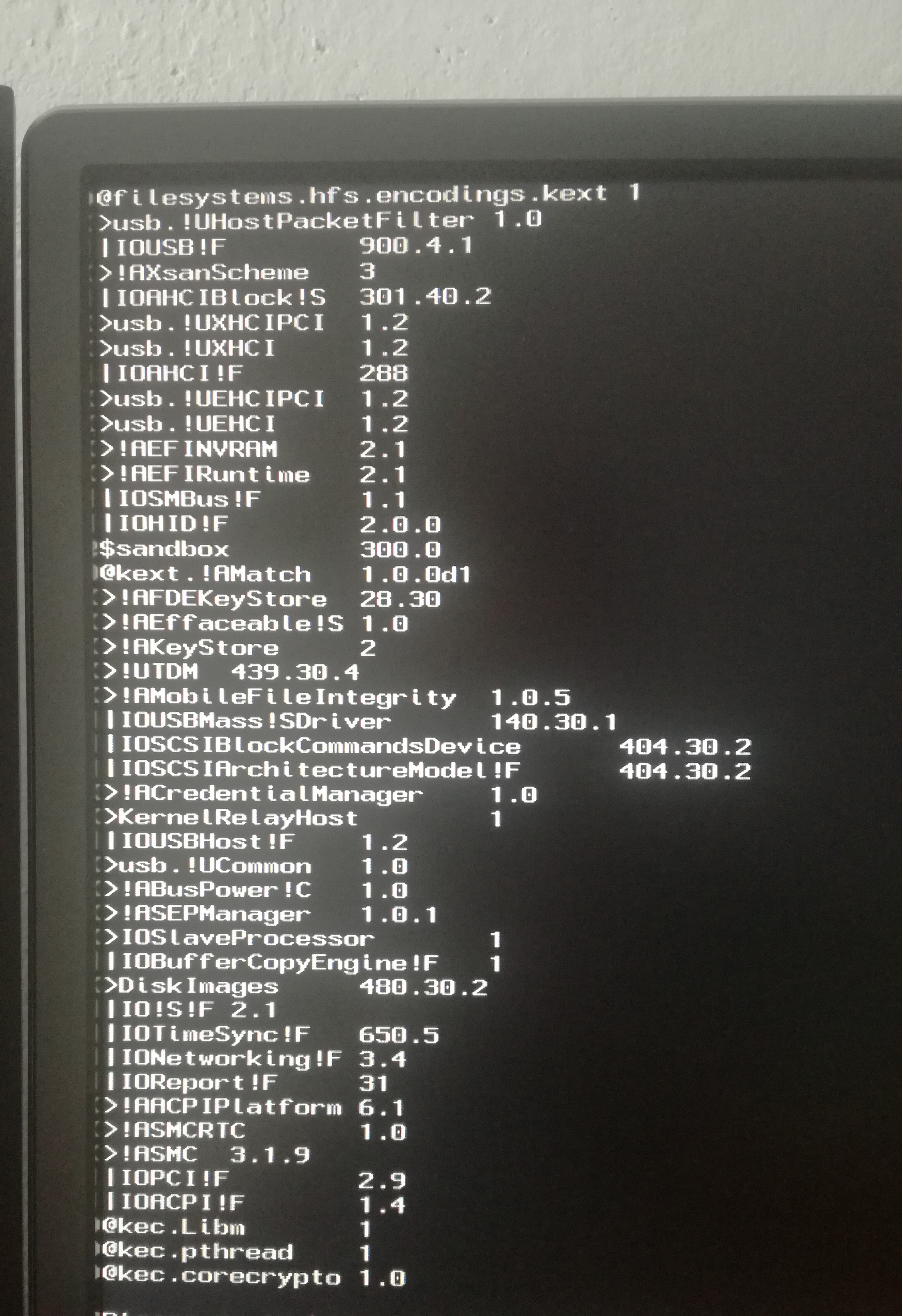
What should I do?
My spec:
ASUS P8Z68-V LE
Intel Core i5-3550
GTX 770
RAM: 2x Kingston 99U5471-020.A00LF 4GB - 1333 AND 2x Crucial Balistix 4GB - 1600
Here is my config.plist
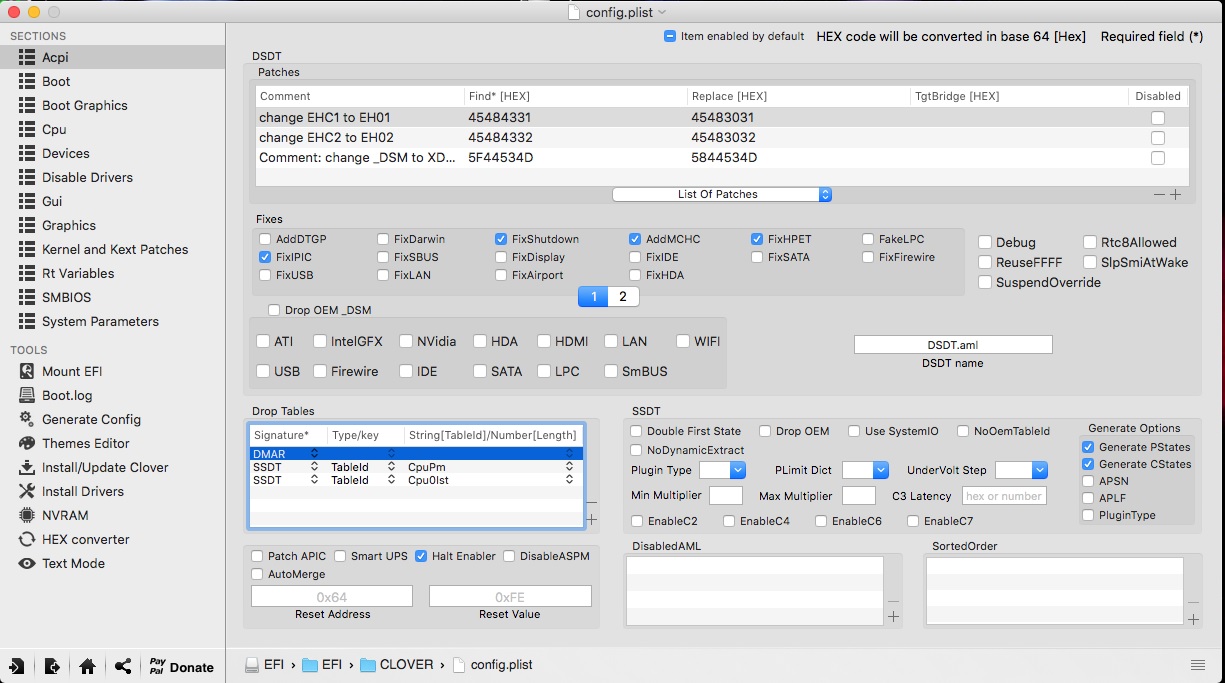

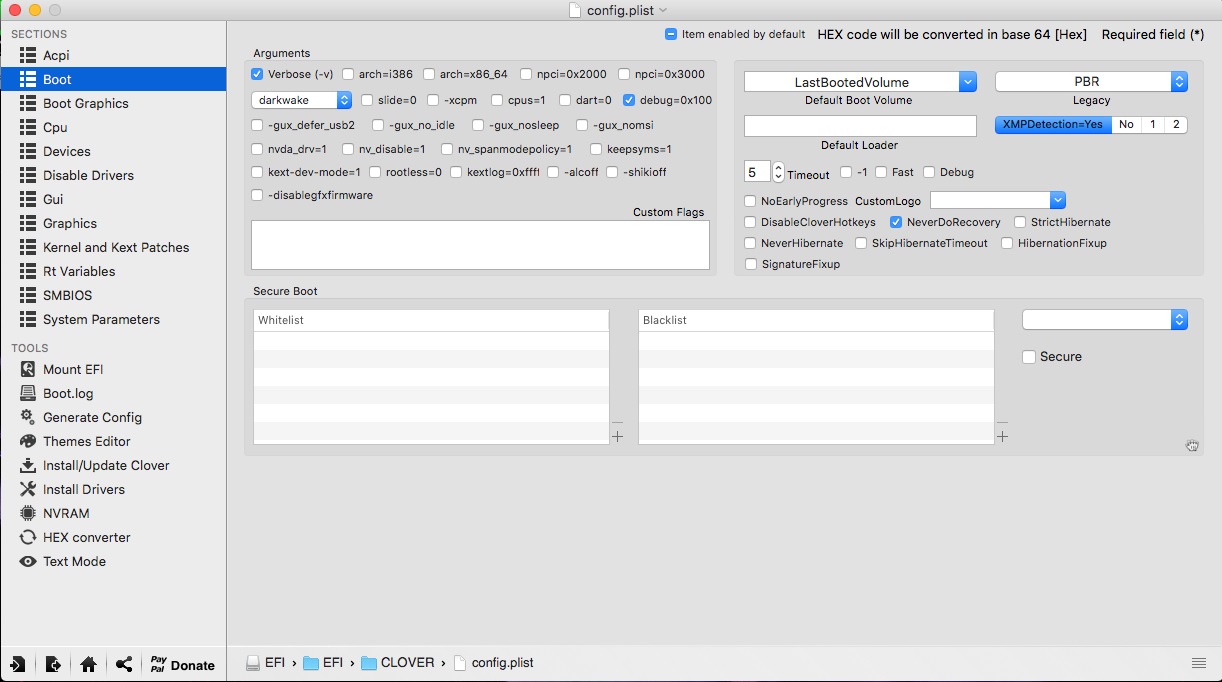
What should I change to solve the problem?
What should I do?
My spec:
ASUS P8Z68-V LE
Intel Core i5-3550
GTX 770
RAM: 2x Kingston 99U5471-020.A00LF 4GB - 1333 AND 2x Crucial Balistix 4GB - 1600
Here is my config.plist
What should I change to solve the problem?