- Joined
- May 15, 2011
- Messages
- 16
- Motherboard
- Z77X-UD5H
- CPU
- i7 3770K
- Graphics
- GTX 680 SOC 2Gb
- Mac
- Classic Mac
- Mobile Phone
I tried to install Sierra but all I got was a Kernel Panic. I've looked through the other posts and haven't found anything that works. Now I can't even try to reinstall because the USB boot goes from Apple logo to Ø and just stops working. I can't get back into my Mac SSD at all and have no access to another Mac. Here is the Kernel Panic screen

The F12 options screen
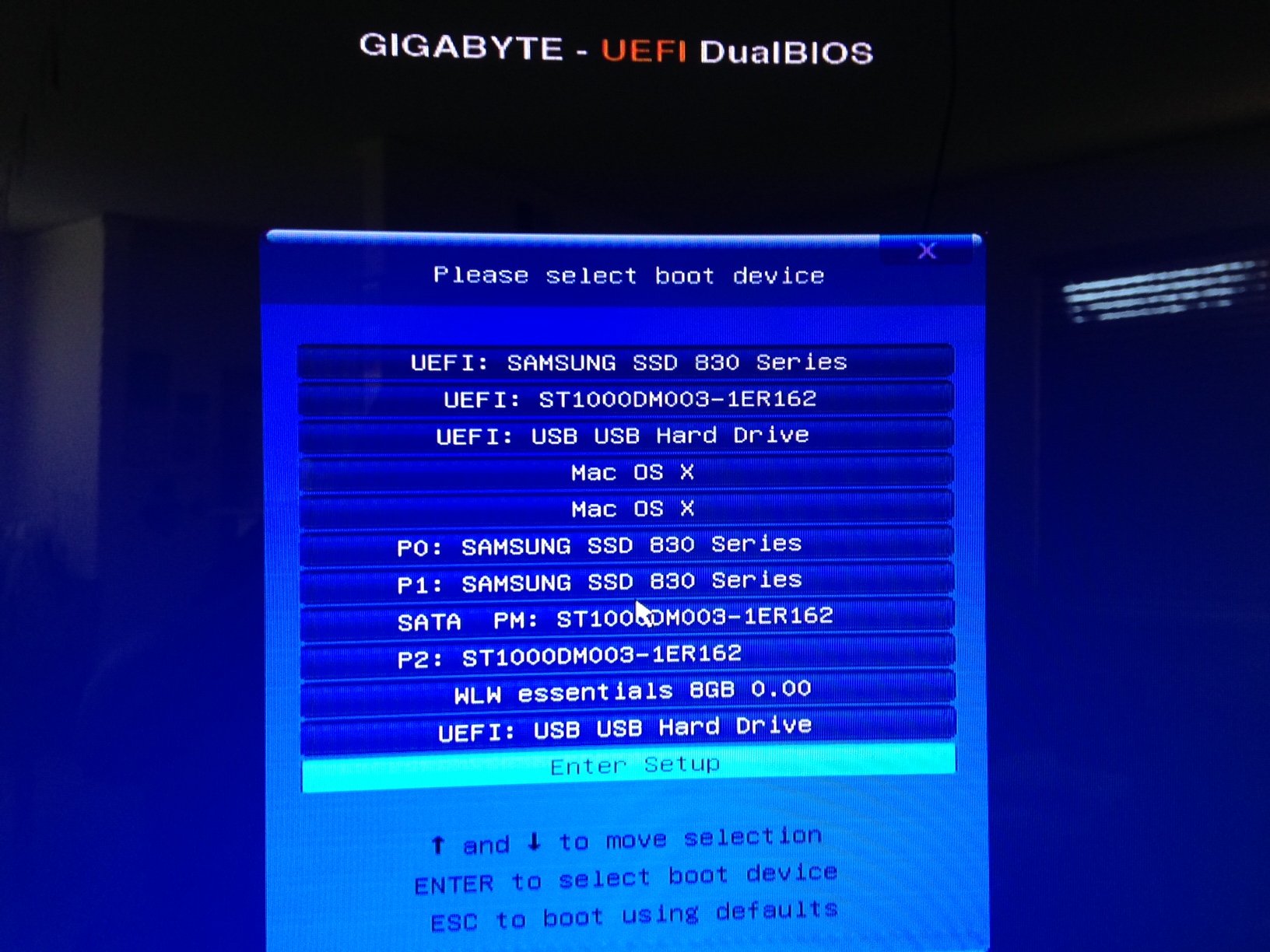
and the system info in Clover.

My Windows drive is still working. Please help.
The F12 options screen
and the system info in Clover.
My Windows drive is still working. Please help.
