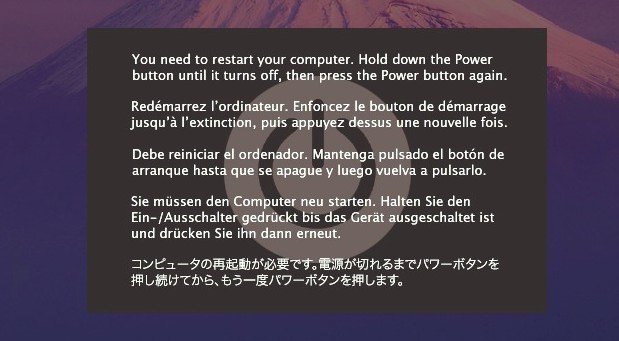- Joined
- Dec 3, 2011
- Messages
- 13
- Mac
- Classic Mac
- Mobile Phone
hi my Snow Leopard is working great but i noticed lately that im getting kernel panics and i dont know what the reason is.
There was a time that i was running Adobe Lightroom and iTunes at the same time and i got a kernel panic. Now, i get KP when im running VMWare Fusion. Anybody experienced this and fixed it? thanks.
MoBo: ECS H61H2-M2
CPU: intel Core i3 2100
Graphics: NVIDIA 9400 GT 1GB
RAM: 4Gb 1333Mhz
OS: 10.6.8
There was a time that i was running Adobe Lightroom and iTunes at the same time and i got a kernel panic. Now, i get KP when im running VMWare Fusion. Anybody experienced this and fixed it? thanks.
MoBo: ECS H61H2-M2
CPU: intel Core i3 2100
Graphics: NVIDIA 9400 GT 1GB
RAM: 4Gb 1333Mhz
OS: 10.6.8