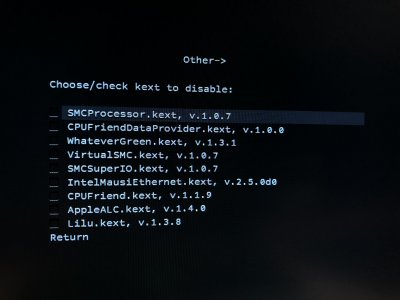My hard learned experience after many failed attempts to install Catalina:
Try again and rebuild the installation key as directed; you may only need to delete everything in your EFI partition but I would start over. I assume you have noticed it takes a long time to complete the Catalina side of the USB key.
Manually place the latest versions (they may not be on this website) you can find of needed kexts, including network and audio, into the kexts/other folder after directly installing-not cloning- a compatible version of Clover to your installer USB key. Also remember to insert the basic configp posted on this website.
Once you get Catalina installed on an SSD I also found it necessary to directly install Clover to the Catalina SSD EFI partition as simply cloning the EFI from the USB stick resulted in the SSD not being recognized by motherboard UEFI as bootable--others may not have had that problem. Obviously you need to copy from the USB key the appropriate kexts to the Catalina SSD along with the basic configp offered on this website.
Once bootable you can modify configp and add kexts to your heart's desire to do whatever you want, including things like getting iMessage to work (as well as it does).
I assume because their EFI/Clover partitions are differently constructed I find I can not boot Catalina from the Mojave version of Clover or versa vice, others may have a different experience.