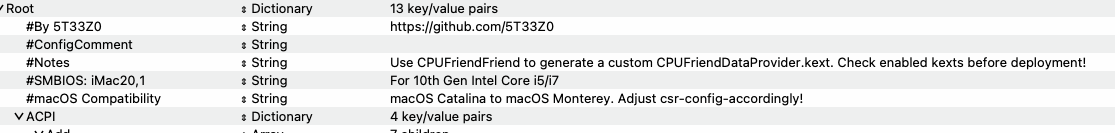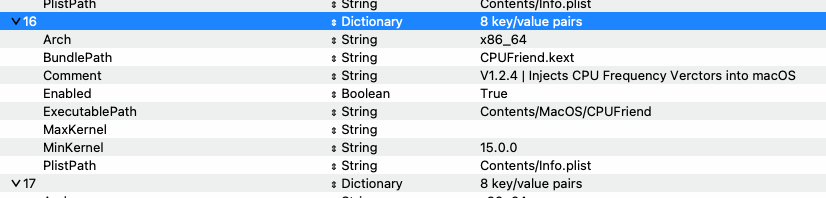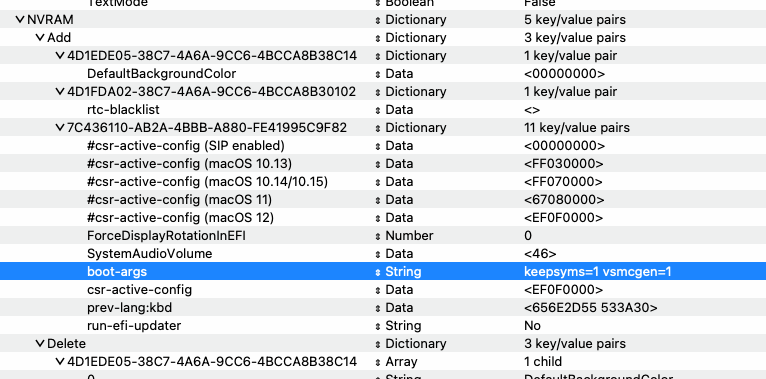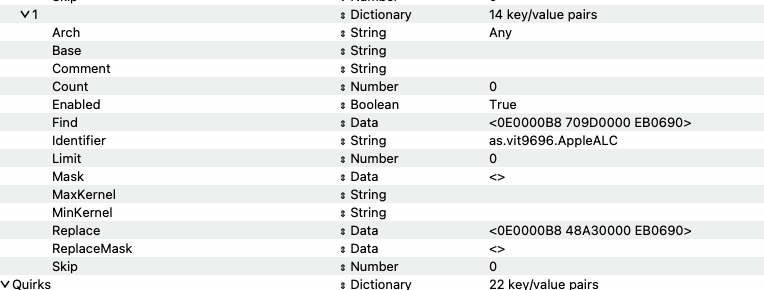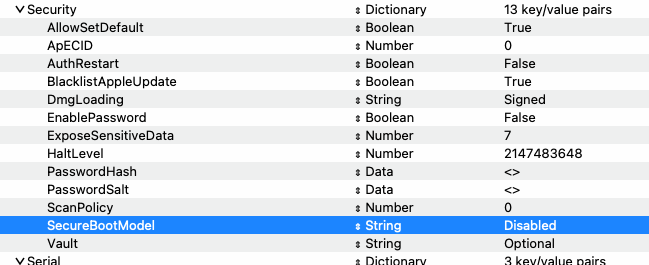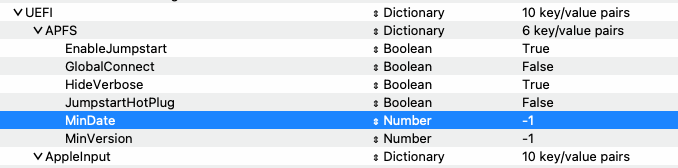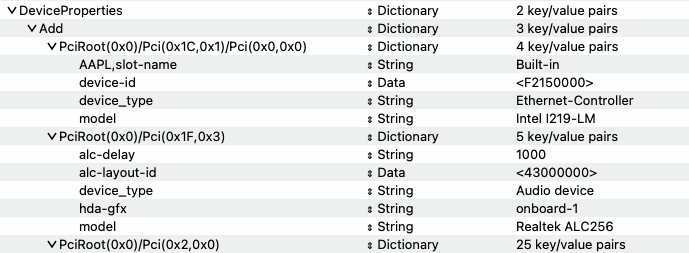- Joined
- Nov 2, 2018
- Messages
- 191
- Motherboard
- Dell Optiplex 3090 i3 MFF
- CPU
- i3-10105T
- Graphics
- UHD 630
- Mac
- Mobile Phone
The i5 3090 MFF seems to support Monterey: https://github.com/Aaron9466/dell-optiplex-3090mff-opencore
lshw output of the 3090 MFF Intel(R) Core(TM) i3-10105T CPU @ 3.00GHz version is attached.
Attempts to boot a Monterey USB installer were unsuccessful.
UNRESOLVED RELATED POSTINGS:

 www.tonymacx86.com
www.tonymacx86.com

 www.tonymacx86.com
www.tonymacx86.com
lshw output of the 3090 MFF Intel(R) Core(TM) i3-10105T CPU @ 3.00GHz version is attached.
Attempts to boot a Monterey USB installer were unsuccessful.
UNRESOLVED RELATED POSTINGS:

How to Configure 4K Resolution for an Optiplex 3090 MFF ?
BACKGROUND: An Optiplex 3090 MFF iGPU-HD630 is outfitted with Monterey \ Opencore REL-077-2022-01-10: https://www.tonymacx86.com/threads/is-there-any-reason-monterey-will-not-boot-on-a-optiplex-mff-3090-i3-10105.321903/#post-2336417 The Optiplex is connected with a 4K DisplayPort cable to a...
 www.tonymacx86.com
www.tonymacx86.com

Display Port to HDMI troubleshooting: OptiPlex MFF 3090 i3-10105
An OptiPlex MFF 3090 i3-10105 is configured with OC & Monterey as described (EdHawk2config.plist link): https://www.tonymacx86.com/threads/is-there-any-reason-monterey-will-not-boot-on-a-optiplex-mff-3090-i3-10105.321903/post-2336243 Although 2k resolution via Displayport works fine, 4K...
 www.tonymacx86.com
www.tonymacx86.com
Attachments
Last edited: