Edhawk
Moderator
- Joined
- Aug 2, 2013
- Messages
- 6,328
- Motherboard
- Asus ROG Strix X570-F Gaming
- CPU
- Ryzen 9 3900X
- Graphics
- RX 6700 XT
- Mac
- Mobile Phone
@craighazan I would recommend you have a look at the following issues in your /EFI/OC folders.


As you can see there are a few differences, with the issues listed above being the only ones that really matter. The kext differences are related to your use of an Intel WiFi/BT card in Sonoma while I am using a Broadcom WiFi/BT card in Ventura. I refuse to use the OCLP Root Patches, as I think this is poorly designed fix for the Broadcom WiFi issue. I also can still use NVMeFix.kext as it works in Ventura.
Regarding NootRX.kext (NRX) I am using a release from 25th October, as it is the most stable I have tried. Your NRX is dated 13th November. So that is probably the most telling difference in the EFI sub-folder contents as far as your RX 6700 XT issues.
@ExtremeXT stated that AMDRyzenCPUPowerManagement.kext could be problematic and lead to the CPU running hotter than necessary. I am going to remove this kext from my OC setup to see what difference it makes.
Something I noticed when testing an Intel AX210 WiFi/BT card was that the order in which the Bluetooth kext were injected/sorted in OC would give different results. Ordering them as shown below seemed to work best with my system.
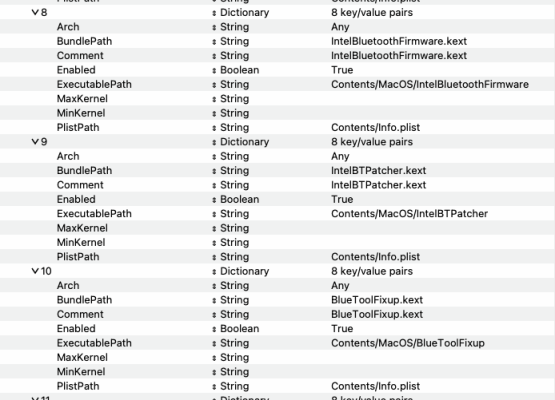
BlueToolFixup.kext seems to be often be injected second. If the kexts are not manually sorted so IntelBluetoothFirmware and IntelBTPatcher are before BlueToolFixup.kext.
We are both using Shaneee's PAT Fix in the AMD Kernel Patches, so that is good. It might be worth switching to the algrey patch, just to see if it makes any difference. But one change at a time. So we don't get mixed results.
Looking through your config.plist, I would make the following changes:
Testing/Booting:
If you want to try this revised EFI, do the following:
Don't replace your current EFI until you are sure the revised EFI works and boots without any issues.
You will need to use the ResetNvramEntry.efi option before you boot with this revised OC setup.
The revised EFI folder looks like this:
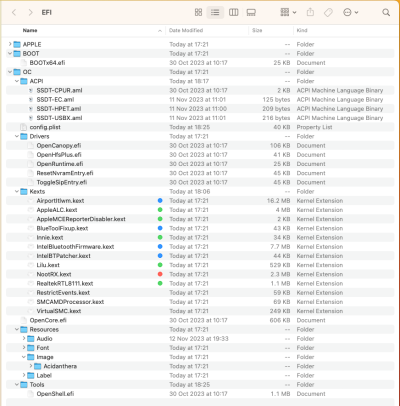 Revised EFI folder contents.
Revised EFI folder contents.
- You have SSDT-HPET.aml in your ACPI folder but do not have the ACPI > Patches in your config.plist. So this SSDT will be doing nothing for your setup.
- You have SSDT-USB-Reset.aml, but probably don't need this for the two USB controllers in your AMD system. As this SSDT is primarily aimed at fixing USB issues in Intel Asus Z490 motherboards.
- I have added an extra SSDT, SSDT-SBUS-MCHC.aml to help with any components added to the system for my Asus B550 setup(s), so they work better in macOS.
- Have a read of this guide the SSDT and see if your system requires the SSDT.
- https://dortania.github.io/Getting-Started-With-ACPI/Universal/smbus.html
- Personally I use HfsPlus.efi in place of OpenHfsPlus.efi, as it is a faster and better HFS+ driver.
- This driver can be obtained from Acidanthera's OcBinaryData repository, in the Drivers folder. So you may already have the driver.
- https://github.com/acidanthera/OcBinaryData
- You don't need acpidump.efi in your Tools folder, but it won't be doing anything unless used from the OC boot screen, so can remain if you want.


As you can see there are a few differences, with the issues listed above being the only ones that really matter. The kext differences are related to your use of an Intel WiFi/BT card in Sonoma while I am using a Broadcom WiFi/BT card in Ventura. I refuse to use the OCLP Root Patches, as I think this is poorly designed fix for the Broadcom WiFi issue. I also can still use NVMeFix.kext as it works in Ventura.
Regarding NootRX.kext (NRX) I am using a release from 25th October, as it is the most stable I have tried. Your NRX is dated 13th November. So that is probably the most telling difference in the EFI sub-folder contents as far as your RX 6700 XT issues.
@ExtremeXT stated that AMDRyzenCPUPowerManagement.kext could be problematic and lead to the CPU running hotter than necessary. I am going to remove this kext from my OC setup to see what difference it makes.
Something I noticed when testing an Intel AX210 WiFi/BT card was that the order in which the Bluetooth kext were injected/sorted in OC would give different results. Ordering them as shown below seemed to work best with my system.
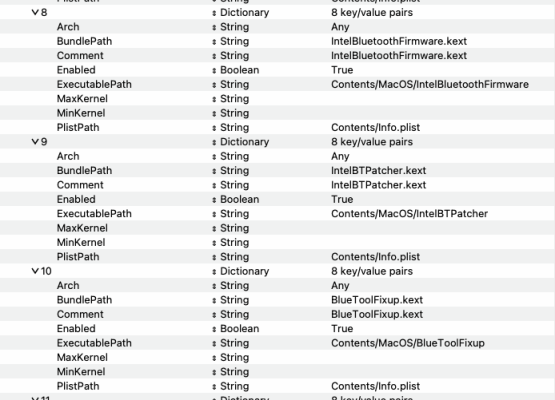
BlueToolFixup.kext seems to be often be injected second. If the kexts are not manually sorted so IntelBluetoothFirmware and IntelBTPatcher are before BlueToolFixup.kext.
We are both using Shaneee's PAT Fix in the AMD Kernel Patches, so that is good. It might be worth switching to the algrey patch, just to see if it makes any difference. But one change at a time. So we don't get mixed results.
Looking through your config.plist, I would make the following changes:
- Remove any redundant/unused entries so the config is easier to read and navigate.
- As you don't have a custom USBPorts.kext or USBMap.kextfor your system.
- would recommend enabling the Kernel > Quirks > XhciPortLimit patch, so all your USB ports work in Sonoma.
- Then using either Hackintool or Corpnewt's USBMap-Master python script to create a custom USB kext.
- As your system has 2 x USB controllers you should be able to activate all the USB ports in your setup.
- You have SecureBootModel Quirk set as Disabled. I have mine set as Default. This might make a difference to how your dGPU works in macOS. But shouldn't prevent it from booting.
- You have a different csr-active-config entry than I expected - <E7030000>, I have SIP fully enabled <00000000> with no issues.
- You are using iMacPro1,1 SMBIOS, I am using MacPro7,1 SMBIOS. I think the MacPro7,1 is a better fit for these AMD systems. This is one of the reasons I have SIP and SecureBootModel enabled/Default.
Testing/Booting:
If you want to try this revised EFI, do the following:
- Add your Serial Number, MLB, ROM and System UUID data to the revised config.plist.
- Add the OC patches you generated using Corpnewt's SSDTTime script for your SSDT-HPET.aml table to the ACPI > Patch section, so the SSDT works.
- Unless you want to generate a new SMBIOS (MacPro7,1) for your system.
- Then and only then should you set Misc > Security > SecureBootModel to 'Default' and
- csr-active-config to <00000000> (SIP enabled)
Don't replace your current EFI until you are sure the revised EFI works and boots without any issues.
You will need to use the ResetNvramEntry.efi option before you boot with this revised OC setup.
- Simply boot from the USB pen drive, press the Spacebar when you arrive on the OC boot screen (GUI),
- This will unhide the tools and drivers contained in your OC setup.
- Select the ResetNvramEntry.efi and the system should automatically reboot.
- Select your USB pen drive from the system Boot Menu (F8) again, and
- This time boot in to macOS Sonoma using the revised EFI.
The revised EFI folder looks like this:
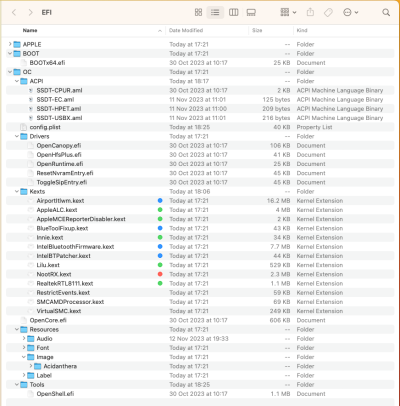 Revised EFI folder contents.
Revised EFI folder contents.