- Joined
- Jun 13, 2019
- Messages
- 4
- Motherboard
- Dell G3 3579 (Intel HM370, RTL8111, ALC3204)
- CPU
- Intel Core i7-8750H
- Graphics
- Intel UHD 630, NVIDIA GeForce GTX 1060 Max-Q
First of all, I am currently using Lenovo's BCM94352Z M.2 NGFF WiFi/BT Combo card and macOS Catalina with the Latest versions of AirportBrcmFixup (version 2.0.3), Headkaze's Fork of BrcmPatchRAM (version 2.2.12), and RehabMan's FakePCIID kexts (Version 2018-1027 on Bitbucket / Attached the whole EFI folder). Plus, I can connect to WiFi network and can use Bluetooth file sharing without any problems.
However, I am not able to use Internet Sharing in the "Sharing" section of System Preferences. To be more specific, I can turn on Internet Sharing, but nothing happens (no WiFi AP shows up on other devices and WiFi icon on the upper bar does not change) even though the check box is ticked and the indicator icon on the Internet Sharing section is on.
Also, AirDrop in the Finder does not show any devices (e.g, my iPad Mini 5) and other devices that support AirDrop does not show my CustoMac on the list. Moreover, Sidecar function via WiFi does not work and shows up error message when trying to connect with WiFi. However, I can use Sidecar via USB cable without any problems.
Therefore, I would like to know how to fix these things and get them to work. I guess those problems are somewhat related.
Below are my screenshots of Bluetooth and WiFi sections of System Information App.
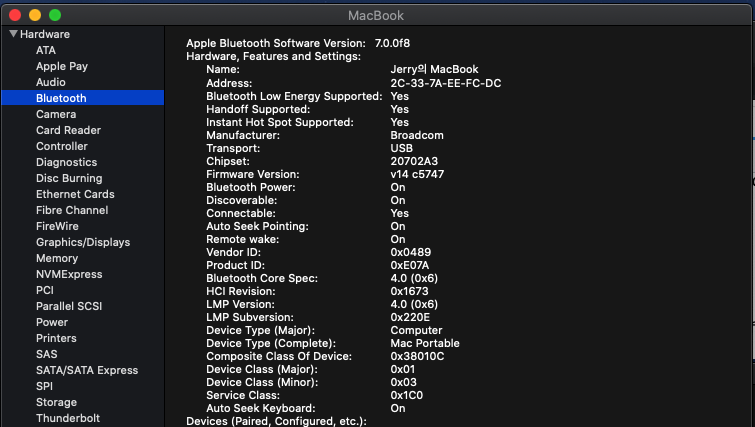
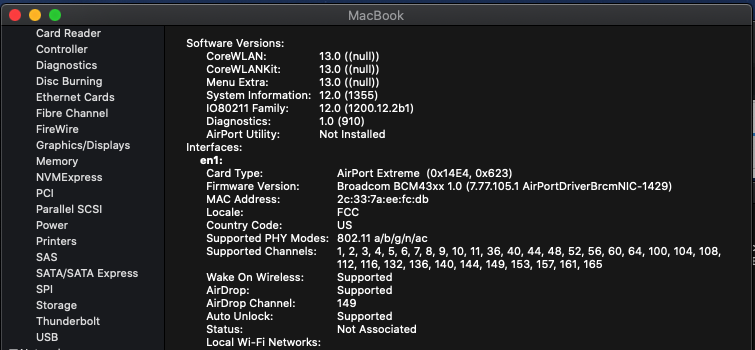
However, I am not able to use Internet Sharing in the "Sharing" section of System Preferences. To be more specific, I can turn on Internet Sharing, but nothing happens (no WiFi AP shows up on other devices and WiFi icon on the upper bar does not change) even though the check box is ticked and the indicator icon on the Internet Sharing section is on.
Also, AirDrop in the Finder does not show any devices (e.g, my iPad Mini 5) and other devices that support AirDrop does not show my CustoMac on the list. Moreover, Sidecar function via WiFi does not work and shows up error message when trying to connect with WiFi. However, I can use Sidecar via USB cable without any problems.
Therefore, I would like to know how to fix these things and get them to work. I guess those problems are somewhat related.
Below are my screenshots of Bluetooth and WiFi sections of System Information App.
Last edited:
