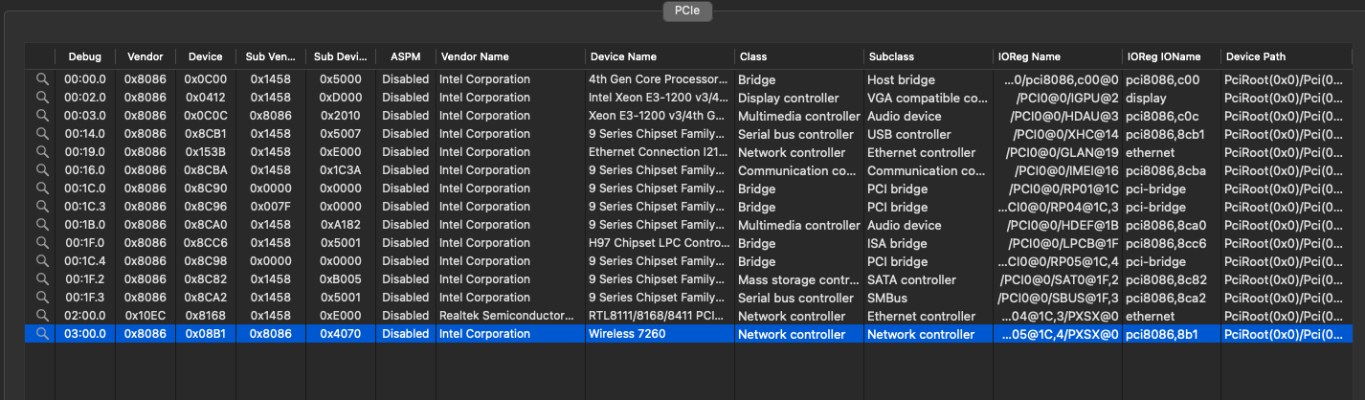- Joined
- Jul 31, 2015
- Messages
- 88
- Motherboard
- Gigabyte H97N-WIFI
- CPU
- i3-4370
- Graphics
- HD 4600
On my Gigabyte H97n-wifi, I just got all usbports functional with the help of moderators
One of my usb ports turned out to be a internal usb port (HS01) for Bluetooth.
The question is: can I make this functional?
Attached are screenshots PCIe from Hackintool and Bt in hardwaresystem Apple.
If Yes, what settings and kexts do I need in Opencore?
One of my usb ports turned out to be a internal usb port (HS01) for Bluetooth.
The question is: can I make this functional?
Attached are screenshots PCIe from Hackintool and Bt in hardwaresystem Apple.
If Yes, what settings and kexts do I need in Opencore?