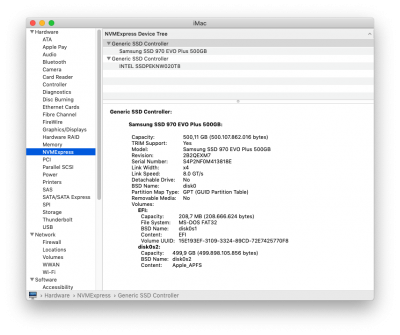- Joined
- Jul 4, 2011
- Messages
- 17
- Motherboard
- Asus Prime H370M-Plus
- CPU
- i7-8700
- Graphics
- RX 580
- Mac
- Classic Mac
- Mobile Phone
This may be a little late to the thread, but for anyone interested I put an Intel 660p 2TB NVMe drive in my hack. Everything works, except for turning it off. If I try to sleep, shutdown, or restart, the system can't. It starts to turn off components and freezes at the NVMe. For shutdown/restart, this is just annoying as it cleanly unmount the file system and halts the OS, but won't power off the machine. It breaks sleep since it can't go to sleep, but also can't wake up from it's partial-sleep state at that point.