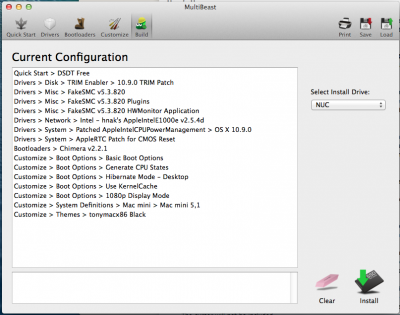- Joined
- Feb 11, 2010
- Messages
- 238
- Motherboard
- Gigabyte Z170N-Wifi
- CPU
- Intel i5 6600K
- Graphics
- MSI GTX 1050 TI 4GT LP
- Mac
- Mobile Phone
Hi
Did a fresh install on my Intel NUC DC3217IYE. Installed without a problem. Booted from USB and into Mavericks. Ran Multibeast but after a restart it wont boot from internal mSATA.
Have a screen without speaker so I haven't tried to get HDMI audio working
Did a fresh install on my Intel NUC DC3217IYE. Installed without a problem. Booted from USB and into Mavericks. Ran Multibeast but after a restart it wont boot from internal mSATA.
Have a screen without speaker so I haven't tried to get HDMI audio working