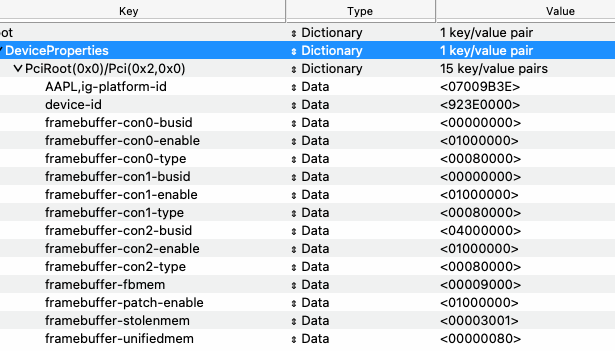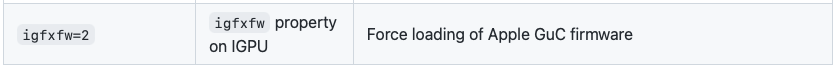- Joined
- May 28, 2022
- Messages
- 3
- Motherboard
- asus h110i-plus
- CPU
- i3 > Need full CPU name > See Rules!
- Graphics
- HD 630
Hi there
I need Help i5 9500TE with gigabyte z390-D iGPU, somehow did mange to install after lot of black screen problem now having issue about graphic card ,stuck on 2560x1440 no 4k screen tried different setting in EFI as far as I can understand and manage but without any success no 4k what so ever going to attach my EFI and hope for help Thanks
I need Help i5 9500TE with gigabyte z390-D iGPU, somehow did mange to install after lot of black screen problem now having issue about graphic card ,stuck on 2560x1440 no 4k screen tried different setting in EFI as far as I can understand and manage but without any success no 4k what so ever going to attach my EFI and hope for help Thanks
Attachments
-
EFI.zip5.3 MB · Views: 43
-
info_dump.txt1.6 KB · Views: 20
-
 Screenshot 2023-02-25 at 15.18.56.png171.8 KB · Views: 19
Screenshot 2023-02-25 at 15.18.56.png171.8 KB · Views: 19 -
 Screenshot 2023-02-25 at 15.19.20.png169.6 KB · Views: 16
Screenshot 2023-02-25 at 15.19.20.png169.6 KB · Views: 16 -
 Screenshot 2023-02-25 at 15.19.33.png153.5 KB · Views: 20
Screenshot 2023-02-25 at 15.19.33.png153.5 KB · Views: 20 -
 Screenshot 2023-02-25 at 15.20.46.png167.1 KB · Views: 19
Screenshot 2023-02-25 at 15.20.46.png167.1 KB · Views: 19 -
 Screenshot 2023-02-25 at 15.22.05.png617.8 KB · Views: 22
Screenshot 2023-02-25 at 15.22.05.png617.8 KB · Views: 22 -
 Screenshot 2023-02-25 at 15.22.15.png566.6 KB · Views: 24
Screenshot 2023-02-25 at 15.22.15.png566.6 KB · Views: 24 -
 Screenshot 2023-02-25 at 15.22.24.png530.5 KB · Views: 14
Screenshot 2023-02-25 at 15.22.24.png530.5 KB · Views: 14 -
 Screenshot 2023-02-25 at 15.23.00.png1.1 MB · Views: 23
Screenshot 2023-02-25 at 15.23.00.png1.1 MB · Views: 23 -
 Screenshot 2023-02-25 at 15.23.58.png920.4 KB · Views: 24
Screenshot 2023-02-25 at 15.23.58.png920.4 KB · Views: 24 -
 Screenshot 2023-02-25 at 15.20.57.png172.4 KB · Views: 19
Screenshot 2023-02-25 at 15.20.57.png172.4 KB · Views: 19