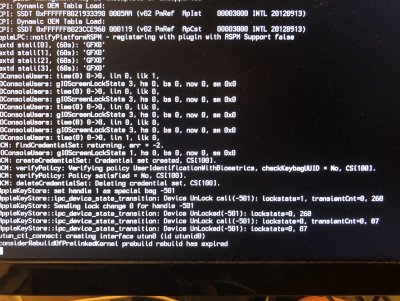- Joined
- Nov 27, 2010
- Messages
- 94
- Motherboard
- ASUS X99-A II
- CPU
- E5 2690v3
- Graphics
- RX 580
- Mac
- Mobile Phone
I have just setup High Sierra on a DIY fanless PC using i5-4250U. After the installation, it seem the VRAM can only be discovered for 10M, but, I have allocated for 128M in BIOS.
ig-platform-id: 0x0a26106B
fakeid: 0x59128086
I have installed the Lilu.kext and IntelGraphicsFixup.kext in EFI partition
Can anyone advise how to solve for it?
Millions Thanks,
ig-platform-id: 0x0a26106B
fakeid: 0x59128086
I have installed the Lilu.kext and IntelGraphicsFixup.kext in EFI partition
Can anyone advise how to solve for it?
Millions Thanks,