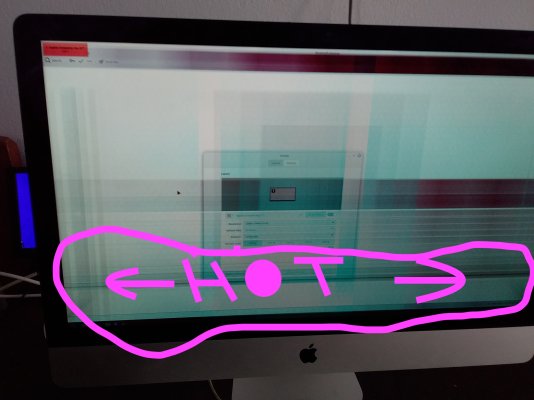- Joined
- Nov 10, 2023
- Messages
- 2
- Motherboard
- Apple > Need model name, model version and year > See Forum Rules!
- CPU
- i5 > Need full CPU name > See Forum Rules!
- Graphics
- Intel HD 4000 + GTX 660M
Hi,
I have an Imac 13,2 ( 27'' i5 2,9 GHZ Model A1419 (emc 2546) graphics GeForce GTX 660M )
i have a prob with the display (27") i think it's a NVIDIA GeForce GTX 660M problem.
So PLZ how to enable the intel HD 4000 graphics on the CPU in this model and disable the nvidea.
Thank you
I have an Imac 13,2 ( 27'' i5 2,9 GHZ Model A1419 (emc 2546) graphics GeForce GTX 660M )
i have a prob with the display (27") i think it's a NVIDIA GeForce GTX 660M problem.
So PLZ how to enable the intel HD 4000 graphics on the CPU in this model and disable the nvidea.
Thank you