- Joined
- Oct 24, 2018
- Messages
- 13
- Motherboard
- PH10WI
- CPU
- I7-5775C
- Graphics
- Intel Iris Pro 6200
- Mac
- Classic Mac
- Mobile Phone
Hello everybody
I could not find a solution for my problem directly in the forum, so I'll open this thread now.
Information about the system:
Mainboard: Mitac PH10WI Thin mini ITX mainboard with H97 chipset and integrated 1x LVDS and 1x eDP interface, each 40 pin
CPU: I7 5775C
iGPU: Intel Iris Pro 6200
Housing: Intel Loop AIO with 21.5 “display, connected via LVDS.
Bootloader: OC
Kexts: Lilu, Opencore are up to date.
SMBIOS: iMac16.1
Build guide: dortania.github.io
The problem:
In VESA mode, both the integrated display and a monitor that I have connected via HDMI work. As soon as I enter a valid AAPL,ig platform id, the integrated monitor remains in the text in verbose mode and in the Apple boot logo in non-verbose mode. The dedicated monitor is depending on the platform id Detected immediately or must be briefly removed and then plugged in again. I've been struggling with framebuffer patching for 3 days now and just can't get it resolved. I have attached some pictures and my EFI. It would be very nice if someone could take the trouble and take a look. I must have forgotten something or ignored it. Unfortunately, I'm still a bit of a hacking noob and I'm in despair right now.
Thanks in advance,
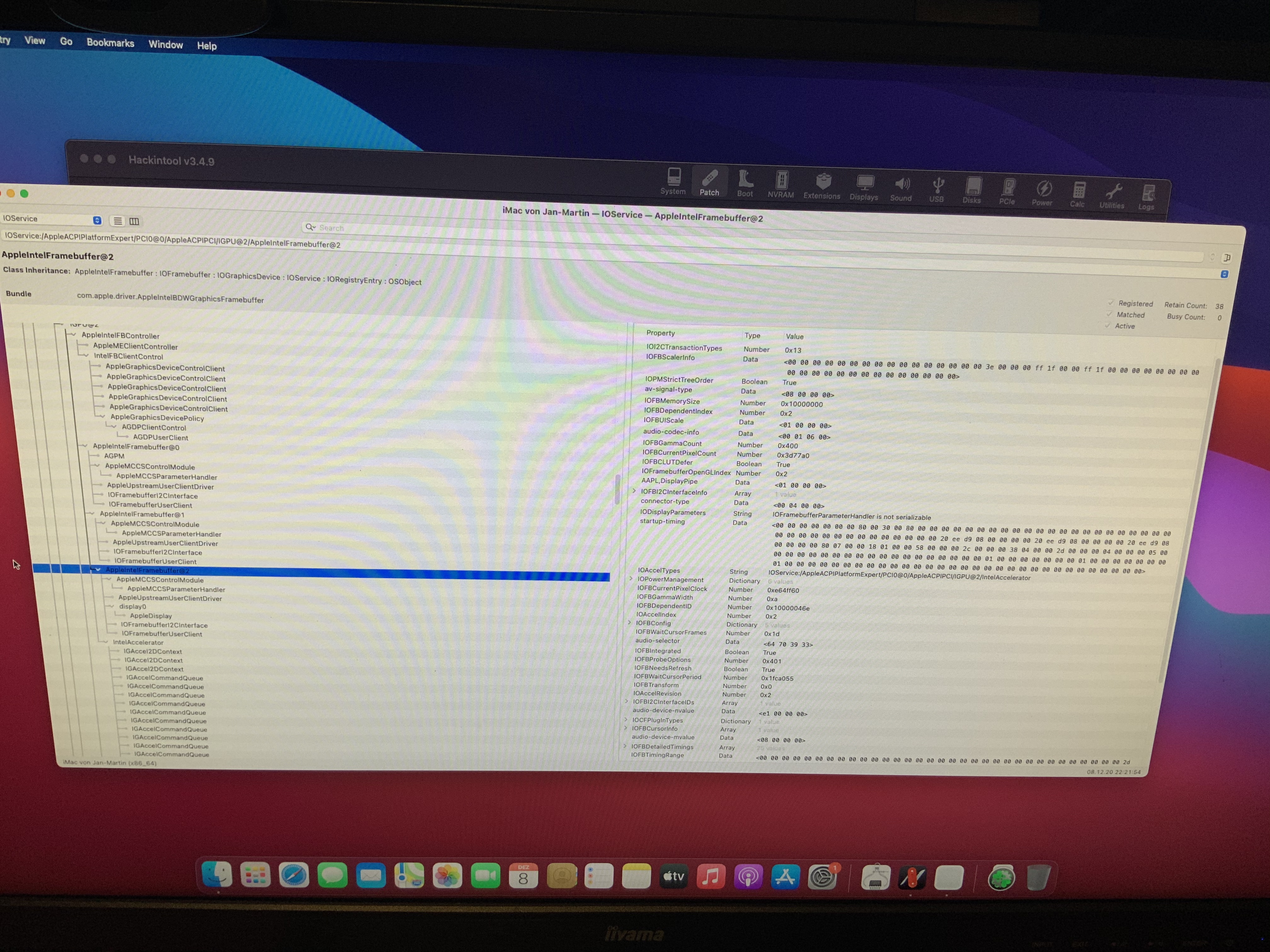
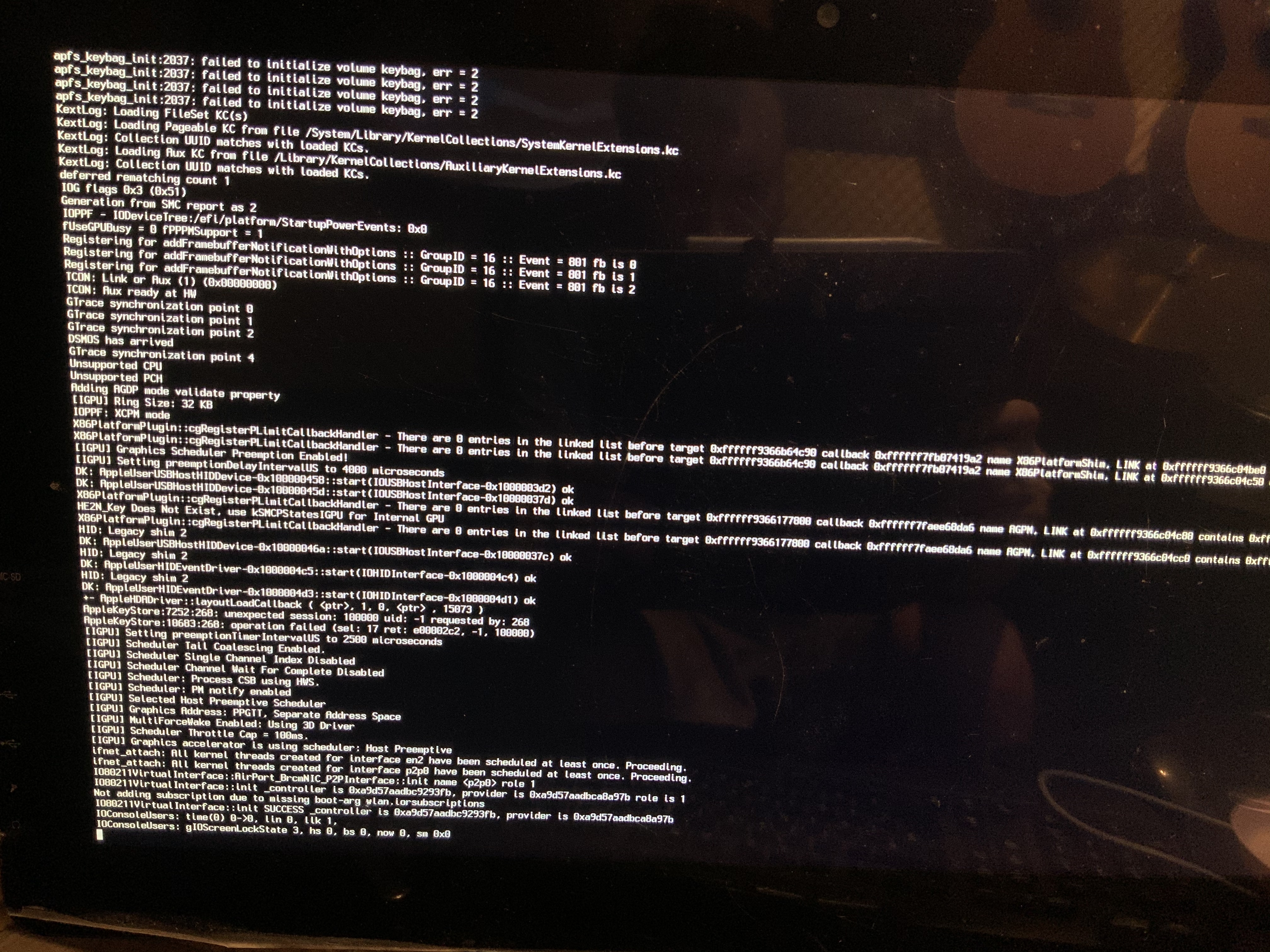
 Jan
Jan
I could not find a solution for my problem directly in the forum, so I'll open this thread now.
Information about the system:
Mainboard: Mitac PH10WI Thin mini ITX mainboard with H97 chipset and integrated 1x LVDS and 1x eDP interface, each 40 pin
CPU: I7 5775C
iGPU: Intel Iris Pro 6200
Housing: Intel Loop AIO with 21.5 “display, connected via LVDS.
Bootloader: OC
Kexts: Lilu, Opencore are up to date.
SMBIOS: iMac16.1
Build guide: dortania.github.io
The problem:
In VESA mode, both the integrated display and a monitor that I have connected via HDMI work. As soon as I enter a valid AAPL,ig platform id, the integrated monitor remains in the text in verbose mode and in the Apple boot logo in non-verbose mode. The dedicated monitor is depending on the platform id Detected immediately or must be briefly removed and then plugged in again. I've been struggling with framebuffer patching for 3 days now and just can't get it resolved. I have attached some pictures and my EFI. It would be very nice if someone could take the trouble and take a look. I must have forgotten something or ignored it. Unfortunately, I'm still a bit of a hacking noob and I'm in despair right now.
Thanks in advance,
