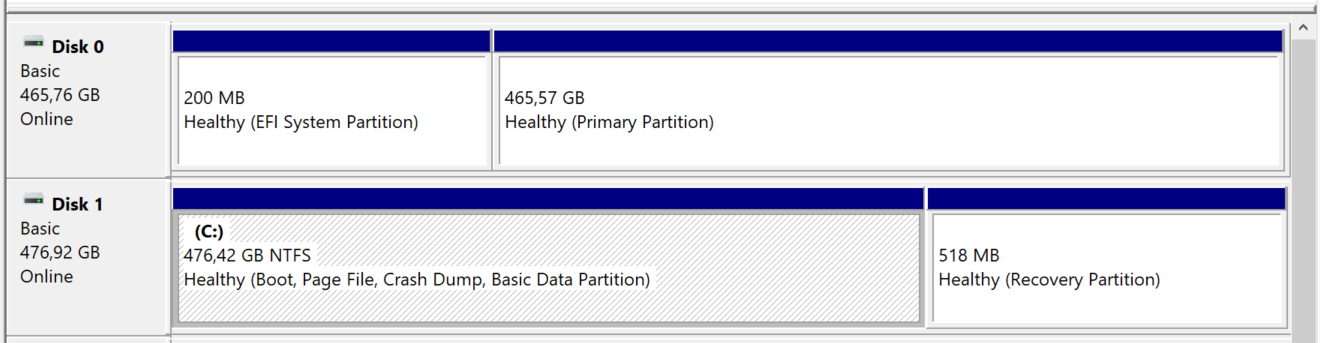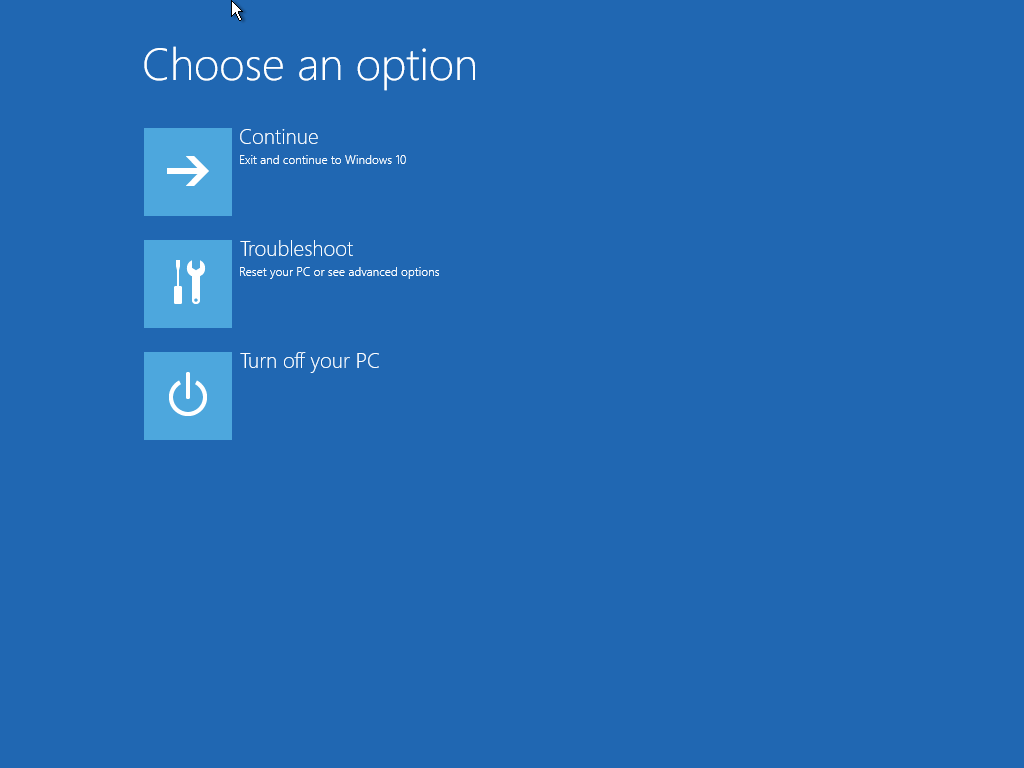- Joined
- Jul 15, 2018
- Messages
- 29
- Motherboard
- Z370 AORUS Gaming 7
- CPU
- i7-8700k @ 4.8Ghz
- Graphics
- rx r580
Hi
I've installed win10 (long time ago) on a separate ssd (xpg gammix s11 pro) BUT without disconnecting the ssd with my hackintosh (samsung 970 evo)... Big mistake, but it didn't bother me at all cause I use windows not so much. I had to F12 in order to boot to windows. Anyway the problem is that the ssd with windows isn't bootable. Because I didn't unplug the hack ssd, the Windows boot manager was installed on hacks ssd (970 evo).
How can I fix this? How can I make windows10 ssd to be bootable? I'd like to keep it simple and boot from F12, no clovers, etc... Clover will stay as it is to boot my 10.13.6 system.
Please see attachments
Thanks!!!!
I've installed win10 (long time ago) on a separate ssd (xpg gammix s11 pro) BUT without disconnecting the ssd with my hackintosh (samsung 970 evo)... Big mistake, but it didn't bother me at all cause I use windows not so much. I had to F12 in order to boot to windows. Anyway the problem is that the ssd with windows isn't bootable. Because I didn't unplug the hack ssd, the Windows boot manager was installed on hacks ssd (970 evo).
How can I fix this? How can I make windows10 ssd to be bootable? I'd like to keep it simple and boot from F12, no clovers, etc... Clover will stay as it is to boot my 10.13.6 system.
Please see attachments
Thanks!!!!