- Joined
- Oct 8, 2018
- Messages
- 9
- Motherboard
- Acer Predator G3-710
- CPU
- i5-6400
- Graphics
- GTX 950
- Mac
- Mobile Phone
Hello,
I'm a huge apple fan and I wanted to install MacOS now on my Acer Predator G3-710.
I created my USB (on my MacBook Pro) device with the description from the Installation Guide on this homepage.
But after I tried to boot from USB I got a few problems, the first thing was that the apple logo freezes after booting, I solved this problem with enabling "USB Ownership and USB Injection" in the clover PCI devices menu of the bootloader.
But now I get a prohibited icon during the installation and also in verbose mode, I made a photo in attachment.
Even my BIOS settings are limited, in the photos below you can find my actual settings.
I would really appreciate your help!
Thank you in advance for helping me.

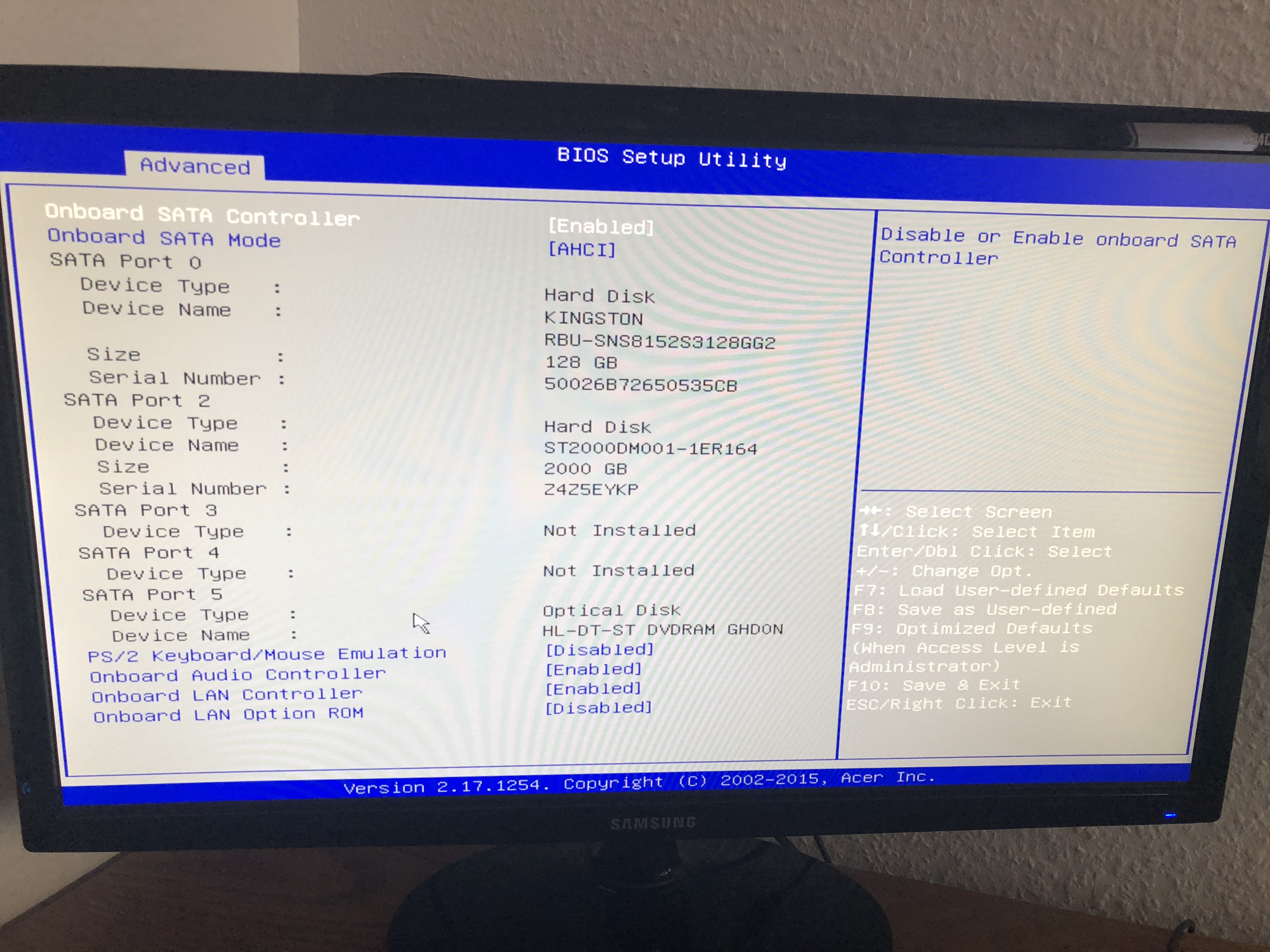
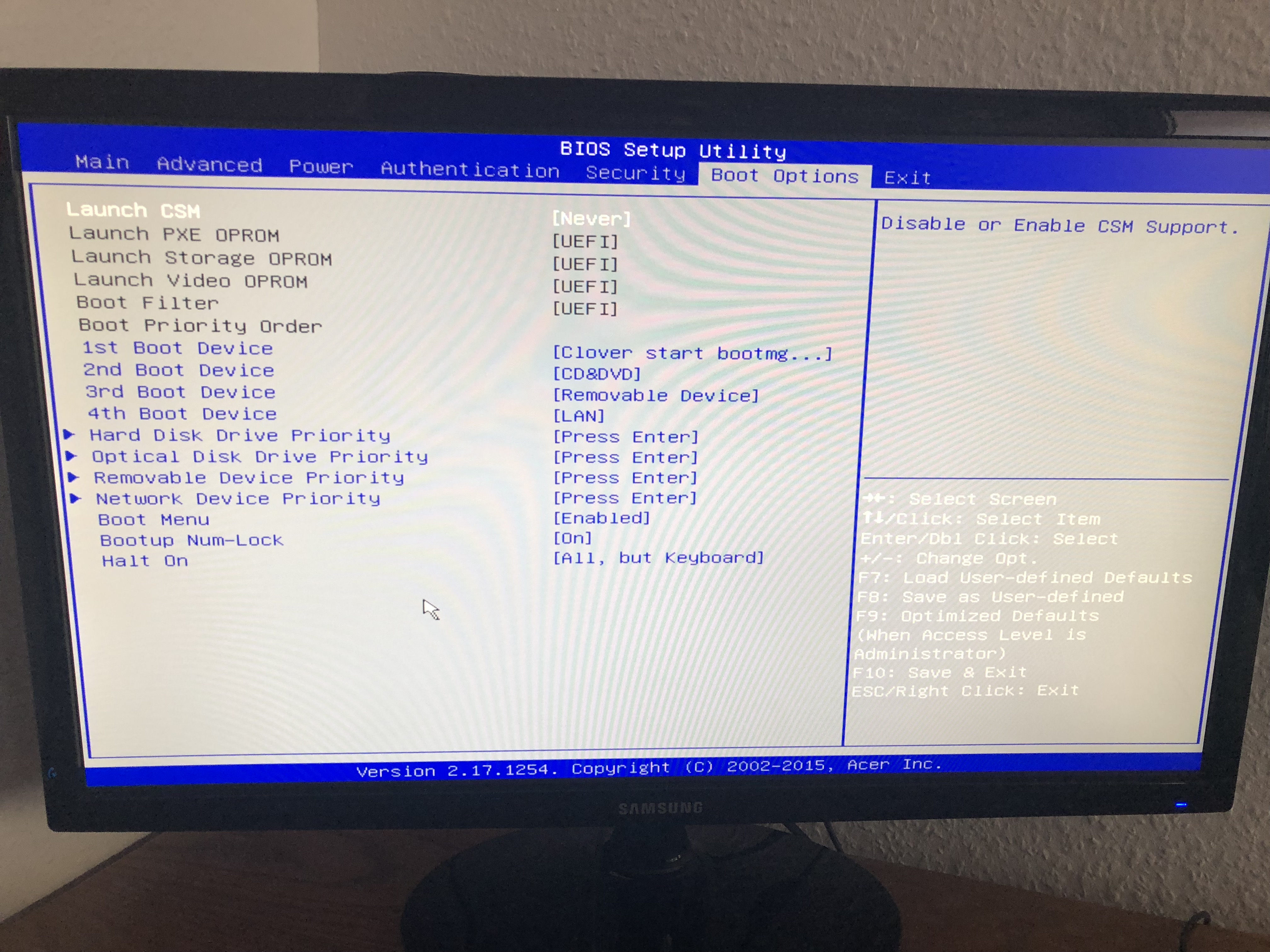



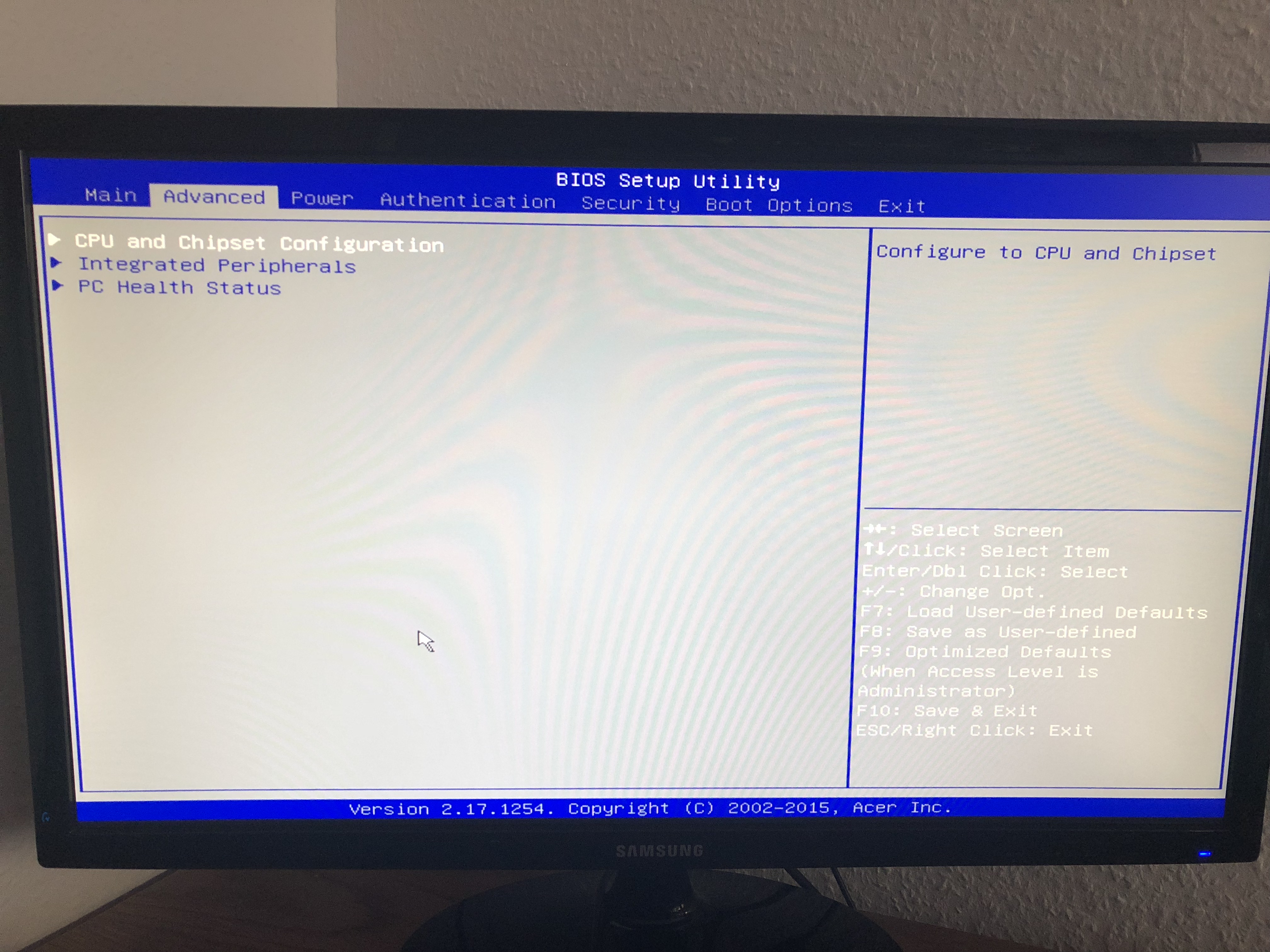


I'm a huge apple fan and I wanted to install MacOS now on my Acer Predator G3-710.
I created my USB (on my MacBook Pro) device with the description from the Installation Guide on this homepage.
But after I tried to boot from USB I got a few problems, the first thing was that the apple logo freezes after booting, I solved this problem with enabling "USB Ownership and USB Injection" in the clover PCI devices menu of the bootloader.
But now I get a prohibited icon during the installation and also in verbose mode, I made a photo in attachment.
Even my BIOS settings are limited, in the photos below you can find my actual settings.
I would really appreciate your help!
Thank you in advance for helping me.
