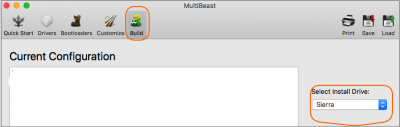- Joined
- Sep 14, 2016
- Messages
- 25
Hello, trying to finish my first hackintosh build and have run into a brick wall getting OS X to actually install. I believe I have all the bios setting correct and have made multiple usb sticks with unibeast, all to no avail. I should mention I tried two different installs of Sierra on unibeast sticks i made and one of el capitan. All resulted in getting to the OS X screen with the install bar at the bottom for about a second before going to the OS X prohibited symbol.
This is on an Asus Maximus VIII Extreme Assembly with an intel i7.
This is on an Asus Maximus VIII Extreme Assembly with an intel i7.