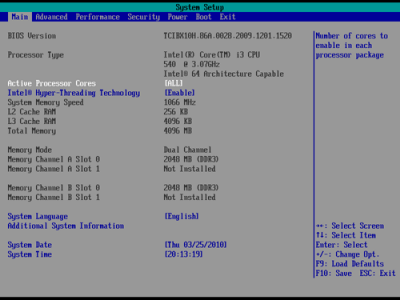- Joined
- Nov 12, 2011
- Messages
- 6
- Mac
- Classic Mac
- Mobile Phone
Hey
Im using Intel Desktop DH55TC,
Intel Core I3-540
4gb Ram DDR3
Nvidia 9400 GT 1GB
i want to install mac on my pc ,
how to do it?
Should i change something in BIOS?
N what might be the verbose mode settings(cpus=2 Busratio=23)
What Should i do?
Im using Intel Desktop DH55TC,
Intel Core I3-540
4gb Ram DDR3
Nvidia 9400 GT 1GB
i want to install mac on my pc ,
how to do it?
Should i change something in BIOS?
N what might be the verbose mode settings(cpus=2 Busratio=23)
What Should i do?