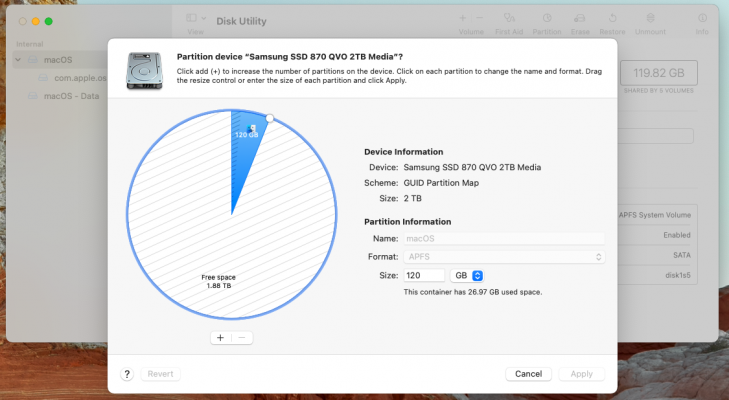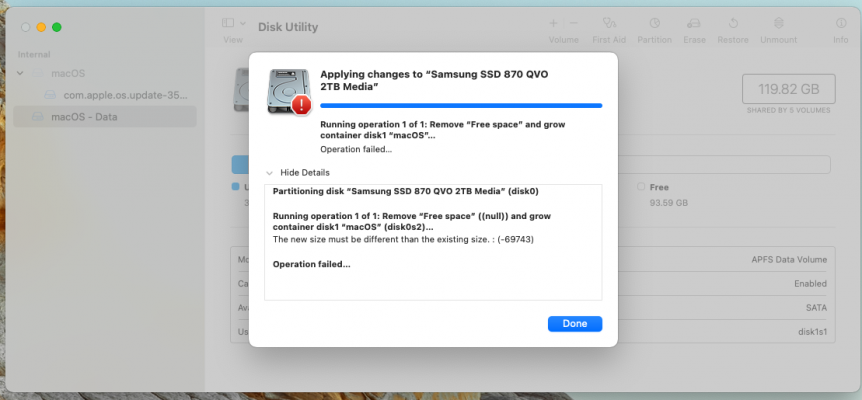- Joined
- Jul 7, 2010
- Messages
- 353
- Motherboard
- Gigabyte GA-Z390 Gaming X
- CPU
- i9-9900
- Graphics
- HD 5870
- Mac
- Mobile Phone
I'm struggling with how to resize the partition in Big Sur. It is quite different that previous versions of Disk Utility. I cloned a Big Sur installation from a 120 GB SSD to a 2 TB SSD using Cinolink HD133 and the clone boots just fine. Of course, even though it's a 2TB SSD the volume only has 120 GB. So, there's 1.88 TB free space on the 2TB SSD that I want to expand.
On this 2TB SSD, there are two internal devices, macOS (which has comp.apple.os.update35...) underneath it and indented and macOS - Data. Which one do I need to resize? Under Partition tab, I deleted the "free space" from macOS - Data and then applied the resize to 2 TB. It said it completed but it's still at 120 GB. When I tried to do the same for com.apple.os.update-35... or macOS the resize failed. I've also rebooted, but still stuck at 120 GB. I've attached the "failed" screen shot.
I played around a bit more and managed to manually enter a number (e.g., 1TB) in the resize box after deleting the free space, but still, it will not resize the volume. Here's example output during the resize attempt.
Partitioning disk “Samsung SSD 870 QVO 2TB Media” (disk0)
Resizing the startup volume will cause this computer to stop responding.
Running operation 1 of 3: Resize container disk1 “macOS” (disk0s2) to 119.82 GB…
Aligning shrink delta to 4,096 bytes and targeting a new physical store size of 119,824,363,520 bytes
Determined the minimum size for the targeted physical store of this APFS Container to be 25,073,549,312 bytes
Running operation 2 of 3: Remove “Free space” ((null)) and grow container disk1 “macOS” (disk0s2)…
The new size must be different than the existing size. : (-69743)
Operation failed…
On one of these attempts there was a message about table size but I neglected to copy that exact text.
Any idea what it might take to get around this issue so that I can convert my 120 GB partition to a 2 TB partition?
On this 2TB SSD, there are two internal devices, macOS (which has comp.apple.os.update35...) underneath it and indented and macOS - Data. Which one do I need to resize? Under Partition tab, I deleted the "free space" from macOS - Data and then applied the resize to 2 TB. It said it completed but it's still at 120 GB. When I tried to do the same for com.apple.os.update-35... or macOS the resize failed. I've also rebooted, but still stuck at 120 GB. I've attached the "failed" screen shot.
I played around a bit more and managed to manually enter a number (e.g., 1TB) in the resize box after deleting the free space, but still, it will not resize the volume. Here's example output during the resize attempt.
Partitioning disk “Samsung SSD 870 QVO 2TB Media” (disk0)
Resizing the startup volume will cause this computer to stop responding.
Running operation 1 of 3: Resize container disk1 “macOS” (disk0s2) to 119.82 GB…
Aligning shrink delta to 4,096 bytes and targeting a new physical store size of 119,824,363,520 bytes
Determined the minimum size for the targeted physical store of this APFS Container to be 25,073,549,312 bytes
Running operation 2 of 3: Remove “Free space” ((null)) and grow container disk1 “macOS” (disk0s2)…
The new size must be different than the existing size. : (-69743)
Operation failed…
On one of these attempts there was a message about table size but I neglected to copy that exact text.
Any idea what it might take to get around this issue so that I can convert my 120 GB partition to a 2 TB partition?