- Joined
- Nov 2, 2018
- Messages
- 191
- Motherboard
- Dell Optiplex 3090 i3 MFF
- CPU
- i3-10105T
- Graphics
- UHD 630
- Mac
- Mobile Phone
An i3-10105T Optiplex is outfitted with Ventura (iMac20,1). When trying to install Ventura 13.6.2 to a new SSD: Why is the same Optiplex iMac20,1 is not compatible? Install Mac OS Ventura returns:

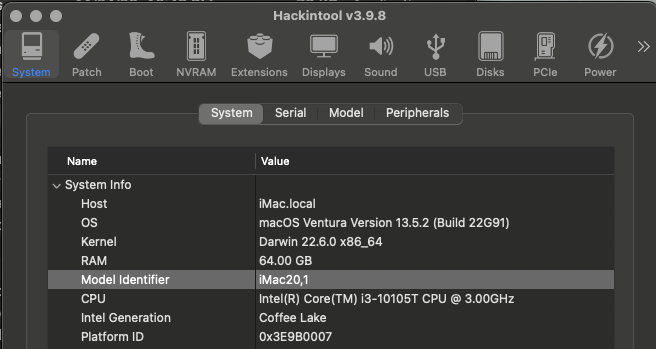
Why? How to overcome error and install Ventura?

Why? How to overcome error and install Ventura?
