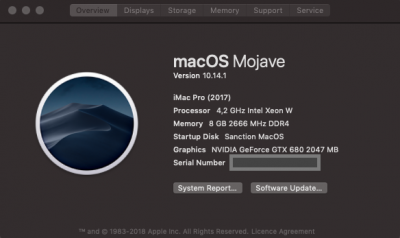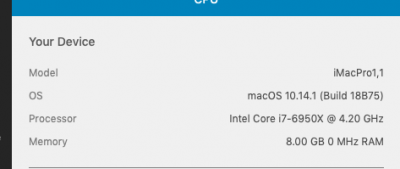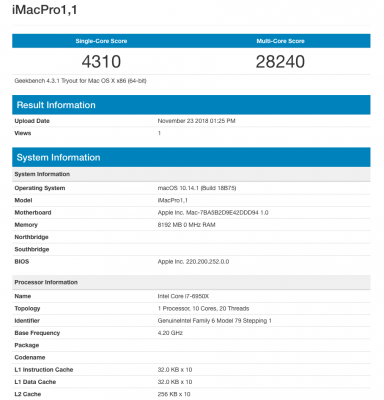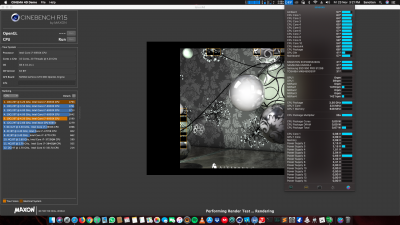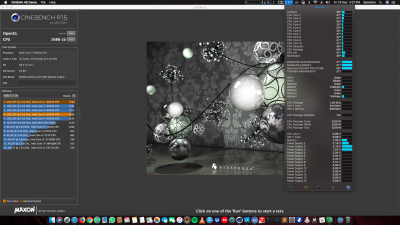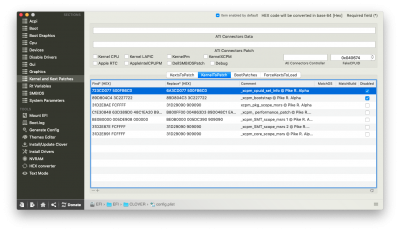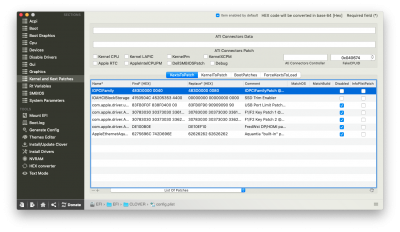- Joined
- Nov 19, 2018
- Messages
- 1
- Motherboard
- Asus X-99 AII
- CPU
- Intel Core i7-6800K
- Graphics
- GTX 1080
Hello KGP,
I am an extreme novice when it comes to this and I seem to be having an issue early on in this process.
I'm attempting to complete step -B.1.2) MSR 0xE2 register unlock for OSX Kernel Write.
When I try to run cmd cd and drop the "UEFIPatch_0.3.9_osx" directory on your Desktop into my cmd. It says that the path syntax cannot be found.
I am really sorry to bother you with such a basic procedure, but could really use your help. thank you in advance!
I am an extreme novice when it comes to this and I seem to be having an issue early on in this process.
I'm attempting to complete step -B.1.2) MSR 0xE2 register unlock for OSX Kernel Write.
When I try to run cmd cd and drop the "UEFIPatch_0.3.9_osx" directory on your Desktop into my cmd. It says that the path syntax cannot be found.
I am really sorry to bother you with such a basic procedure, but could really use your help. thank you in advance!