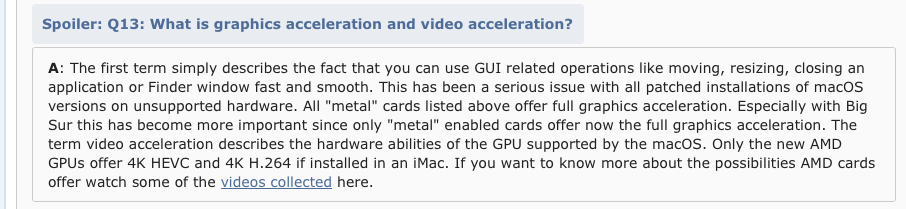- Joined
- Dec 31, 2013
- Messages
- 811
- Motherboard
- Huawei Matebook D
- CPU
- i5-8250U
- Graphics
- UHD 620
- Mobile Phone
I need to ask you a question about an Nvidia GPU Quadro K2000 MXM into an iMac 2011 that runs Big Sur with Legacy Patcher but it doesn't have hardware acceleration working.If you want to get Sonoma running on your Skylake/Kaby Lake hybrid setup you will need to use iMac19,1 SMBIOS.
Alternatively you can use MacPro1,1 or MacPro7,1 SMBIOS but you will need to disable the IGPU in the Bios, when using either of these ‘Pro’ system definitions.
Where should I type such question?
Thanks for your help.