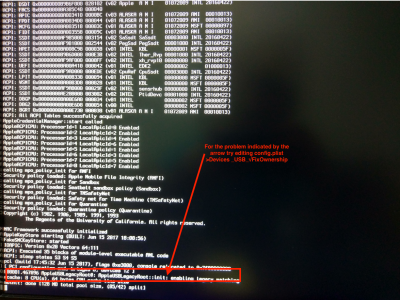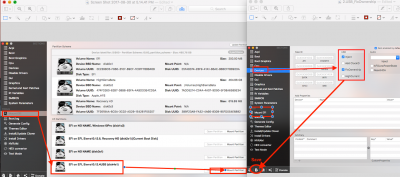You are using an out of date browser. It may not display this or other websites correctly.
You should upgrade or use an alternative browser.
You should upgrade or use an alternative browser.
I'm stuck on apple logo when trying to install sierra
- Thread starter talmorid
- Start date
- Status
- Not open for further replies.
P1LGRIM
Moderator
- Joined
- Mar 2, 2012
- Messages
- 26,463
- Motherboard
- Lenovo ThinkStation p700
- CPU
- 2x E5-2620 V3
- Graphics
- RX 560
- Mac
- Classic Mac
- Mobile Phone
The Rules said:Profiles need to contain at least your primary system to assist others with helping you
Boot in verbose mode and post a picture of the screen when it stops.
- Joined
- Jul 23, 2017
- Messages
- 5
Are you using intel or some dedicated gfx card?hello
I'm trying to install mac sierra and i'm stuck on apple logo screen before the installation.
i7770k
GIGABYTE AORUS GA-Z270X-Gaming K5
crucial sport 32 gb
I'm trying to install 10.12.6 version
please help
- Joined
- Jun 19, 2014
- Messages
- 20
- Motherboard
- MSI Z270 Carbon Pro AC
- CPU
- I5 7400
- Graphics
- GTX1060
- Mac
- Mobile Phone
you mean you have the apple logo and then... no STOP sign, just the apple logo and that's it?
- Joined
- Jul 23, 2017
- Messages
- 5
I had the same issue using kaby lake and Intel HD630. When checked in verbose mode it turned out that it was stucking on gIOScreenLockState 3, hs 0, bs, now 0, sm 0x0 communicate. I've set ig-platform-id to 0x12345678 in clover (to totally turn off the gpu acceleration) and it helped to went through this.
- Joined
- Nov 17, 2015
- Messages
- 5
- CPU
- i7-7700K
- Graphics
- HD 630
- Joined
- Jul 25, 2012
- Messages
- 6,663
- Motherboard
- Gigabyte GA-Z77X-UP5 TH
- CPU
- i7-3770K
- Graphics
- HD 4000+GT 710
- Mac
- Mobile Phone
- I have edited relevant part of your verbose boot screen to indicate the problem with USB Port file transfer.
- The second image is my troubleshoot shown in Clover Configurator Vibrant(CCV) downloaded from http://mackie100projects.altervista.org/download-mac.php?version=vibrant to the system where USB installer is created and the config.plist from the USB installer is opened and Devices -->USB section edited .
- Launch CCV
- Click Mount EFI
- Locate your Sierra USB installer at the bottom of the divided window that pops up named something like "EFI on EFI....NameYou have Given"
- Click on Mount Partition at the Right end of your named EFI on EFI USB
- Click on EFI Parition icon mounted on Desktop and navigate EFI>EFI>CLOVER>config.plist
- Right click config.plist>Open with >CCV
- Locate Devices from Left Pane of CCV window and navigate to USB and edit [See image 2 for visual details ]
Attachments
BreBo
Moderator
- Joined
- Oct 17, 2011
- Messages
- 9,294
- Motherboard
- ASUS TUF Gaming Z790-Plus WiFi
- CPU
- i7-13700K
- Graphics
- RX 6950 XT
Please update your profile (personal details) with your Motherboard or Make/Model, CPU and Graphics Card.The Rules said:Profiles need to contain at least your primary system to assist others with helping you.
Change XHCI Hand-off to Enabled in your BIOS.thanks for any help!
- Joined
- Nov 17, 2015
- Messages
- 5
- CPU
- i7-7700K
- Graphics
- HD 630
first of all I want to thank everyone for the help!
I managed to install Sierra successfully on my computer!
now my question is what should I install in multibeast..
Internet is working but I got no sound..
btw - I have these cheap usb wifi stick I bought online..is there any way to make them work?
also - can I update my macOS from the App Store??
thank you once again for the help! this is a great community
I managed to install Sierra successfully on my computer!
now my question is what should I install in multibeast..
Internet is working but I got no sound..
btw - I have these cheap usb wifi stick I bought online..is there any way to make them work?
also - can I update my macOS from the App Store??
thank you once again for the help! this is a great community
- Status
- Not open for further replies.
Copyright © 2010 - 2024 tonymacx86 LLC