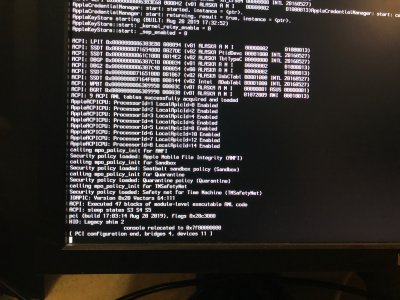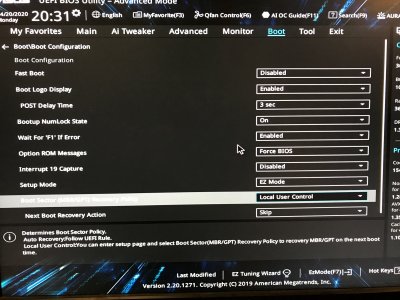pastrychef
Moderator
- Joined
- May 29, 2013
- Messages
- 19,460
- Motherboard
- Mac Studio - Mac13,1
- CPU
- M1 Max
- Graphics
- 32 Core
- Mac
- Classic Mac
- Mobile Phone
Thanks for the heads up. Got that figured out. I'm having issues with shutting down the system. Any thoughts?
Additionally, my second display won't work, but I'm aware that's probably because of the integrated graphics.
Thanks again!
What happens when you try to shut down? In /EFI/CLOVER/drivers/UEFI/, you will find AptioMemoryFix. This may or may not be the best Aptio fix for your system. You can try replacing it with OsxAptioFix3Drv, OsxAptioFixDrv, or OsxLowMemFixDrv. The only way to know which is best for your system is through trial and error...
I don't have much experience with multi-monitor setups. I only have one monitor. It's possible that you may require framebuffer patching to fix connector. Search the framebuffer patching guide in the Post Installation > Graphics section for more info.