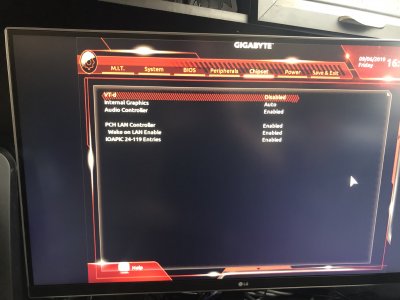- Joined
- Aug 12, 2011
- Messages
- 92
- Motherboard
- Gigabyte Z370 AORUS Ultra Gaming
- CPU
- i7-8700K
- Graphics
- RX 580
- Mac
- Mobile Phone
Sure. I have no reason to lie LOL this has been a nightmare. Attached is my current EFI folder, screenshots of my BIOS. It's weird, since I updated my BIOS and to 10.14.6 it will boot into macOS sometimes and sometimes it will just restart. Very inconsistent and now it's showing I have an i9 for some reason. Like I said previously my BIOS is completely stock other than VT-d being disabled. When it does actually boot it will crash when doing minimal tasks again as well.
- I hope I don't come across as impolite, when I remind you that the best way to communicate a boot failure in a Forum is to(1) boot using Verbose Boot flag (-v), (2) take clear Legible picture(s) of text-based Boot screen(s) to upload, along with the(3)BIOS screen shots showing what options have been Enabled or Disabled to allow your Disk to boot using CLOVER boot loader and also(4) upload CLOVER Folder from the hidden EFI partition of the booting disk mounting it using Clover Configurator Global or EFI Mounter V3 or terminal commands.
- If I am a betting man, I would bet most on wrongly chosen BIOS options and a smaller amount on faulty CLOVER.
- But without seeing your Verbose boot screen image, I have no real basis for the above statements!
If you need a verbose screenshot let me know. Dunno if that would really help as it does boot now and sometimes it just restarts.
EDIT: I'm using both ACPI patches too by the way.
Attachments
Last edited: