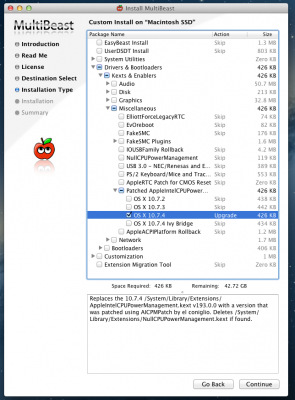- Joined
- Jun 19, 2012
- Messages
- 20
- Motherboard
- GA-Z77-D3H
- CPU
- i5 2500K OC @ 4.40GHz
- Graphics
- Nvidia 580GTX
- Mac
- Classic Mac
- Mobile Phone
I have an overclocked i5-2500k @ 4.40Ghz, since installing OSX I haven't been able to get Lion to pick up the overclock.
Using EasyBeast as I couldn't find a DSDT for my board (GA-Z77-D3H) and an edited SSDT - based on the Multibeast overclocked one - I have simply added two extra p-states to take it to 4.4.
Trouble is I'm not sure it's being picked up, MSRDumper shows the PstatesReached at only 16 + 33 no matter what I am running even tried GeekTool to see if I could push it into overclock territory.
My system definition is Mac Pro 3,1 I've checked the BIOS settings MacMan specified but I only have a setting for Intel Turbo Boost Tech; Enabled, I couldn't find one for Real-Time ratio changes.
HELP!
Using EasyBeast as I couldn't find a DSDT for my board (GA-Z77-D3H) and an edited SSDT - based on the Multibeast overclocked one - I have simply added two extra p-states to take it to 4.4.
Trouble is I'm not sure it's being picked up, MSRDumper shows the PstatesReached at only 16 + 33 no matter what I am running even tried GeekTool to see if I could push it into overclock territory.
My system definition is Mac Pro 3,1 I've checked the BIOS settings MacMan specified but I only have a setting for Intel Turbo Boost Tech; Enabled, I couldn't find one for Real-Time ratio changes.
HELP!