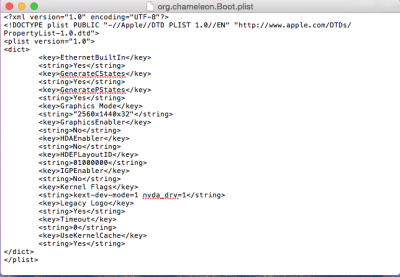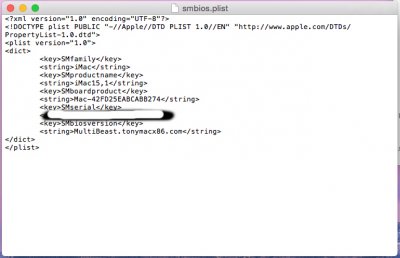- Joined
- Dec 2, 2014
- Messages
- 94
- Motherboard
- Gigabyte Z97X-UD5H
- CPU
- i5-4690K
- Graphics
- RX 580
- Mac
I'm not sure which section to post this under, I'm assuming Graphics...since my display is connected to my graphics card. Whenever I boot up Yosemite the status bar gets about 25% through, and then the signal cuts out. I have to turn off my monitor, and then turn it back on to see the login screen. I also get an update nag from NVIDIA every time I log in, even though there is no update.
My build is a GA-Z97X-UD5H, i5-4690K, GA GTX 970. My monitor is an Acer K272KHUL, I'm using a Display Port connection.
Under Bios features I have my Boot Option Priorites set to...
Option 1: UEFI 250GB SSD (Mac OS Yosemite)
Option 2: UEFI 120GB SSD (Windows 8)
Option 3: P0 250GB SSD (Mac OS Yosemite)
Option 4: P1 120GB SSD (Windows 8)
Everything's set to optimized defaults except VT-d which is disabled, and my memory profile selected to "profile 1". Any idea what's going on? Windows 8 boots up fine without a monitor reset.
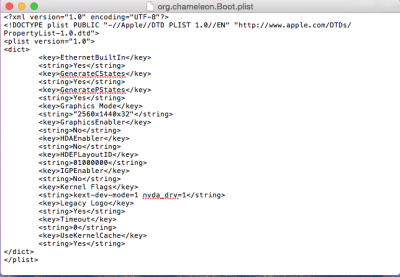
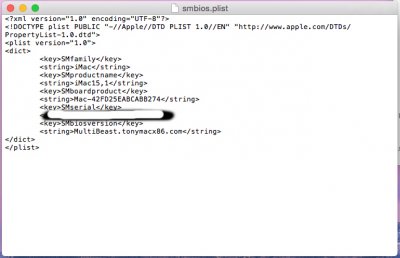
My build is a GA-Z97X-UD5H, i5-4690K, GA GTX 970. My monitor is an Acer K272KHUL, I'm using a Display Port connection.
Under Bios features I have my Boot Option Priorites set to...
Option 1: UEFI 250GB SSD (Mac OS Yosemite)
Option 2: UEFI 120GB SSD (Windows 8)
Option 3: P0 250GB SSD (Mac OS Yosemite)
Option 4: P1 120GB SSD (Windows 8)
Everything's set to optimized defaults except VT-d which is disabled, and my memory profile selected to "profile 1". Any idea what's going on? Windows 8 boots up fine without a monitor reset.