You are using an out of date browser. It may not display this or other websites correctly.
You should upgrade or use an alternative browser.
You should upgrade or use an alternative browser.
I keep getting a green screen when I wake up from sleep
- Thread starter justsome1
- Start date
- Status
- Not open for further replies.
- Joined
- Apr 14, 2020
- Messages
- 25
- Motherboard
- Dell PRECISION 3630 Tower
- CPU
- Intel i7 8700k
- Graphics
- Intel UHD Graphics 630 (1920x1080)
- Mobile Phone
Me too, i have the same integrated graphics card and i don't no how to resolve the problem. I think it's a graphical issue, but i have full qe/ci. I'm trying to resolve the problem and i will update you.
Last edited:
- Joined
- Apr 14, 2020
- Messages
- 25
- Motherboard
- Dell PRECISION 3630 Tower
- CPU
- Intel i7 8700k
- Graphics
- Intel UHD Graphics 630 (1920x1080)
- Mobile Phone
There must be a way to fix this problem. I've tried to add darkwake=... in boot args but nothing, also by disabling hibernation in Terminal (and my native NVRAM works). Is there an expert that knows how to fix this problem?
- Joined
- Jan 14, 2017
- Messages
- 2
- Motherboard
- Asus > need model # > See Rules!
- CPU
- i9-9900K
- Graphics
- GTX 1080
- Mac
the wired thing is, on my Asus prime Z390 A, the hdmi port is not even working, my monitor keeps turning on and off; in that few seconds I get a picture there is a lot of static. My second output is a DP; this one works like a charm (as well as the rest of my hackintosh) as long as my machine does not fall asleep ..
- Joined
- Apr 14, 2020
- Messages
- 25
- Motherboard
- Dell PRECISION 3630 Tower
- CPU
- Intel i7 8700k
- Graphics
- Intel UHD Graphics 630 (1920x1080)
- Mobile Phone
Probably you have to patch something, but i'm not very prepared on the subject. Are you using the external GPU? Maybe you can post a picture of what happens when you wake up the pc from sleep so that i can be sure that you have my same problem.the wired thing is, on my Asus prime Z390 A, the hdmi port is not even working, my monitor keeps turning on and off; in that few seconds I get a picture there is a lot of static. My second output is a DP; this one works like a charm (as well as the rest of my hackintosh) as long as my machine does not fall asleep ..
- Joined
- Apr 28, 2020
- Messages
- 3
- Motherboard
- MSI B360m MORTAR
- CPU
- i5 9400
- Graphics
- GTX1660s(disabled)
I am running mac OS 15.5.4, and using opencore to boot. There are two stages in the sleep model.
1. stage one, the monitor is closed but the computer is still working, it can wake up normally by the mouse and keyboard.
2. stage two, the computer is in a totally sleep state, the CPU fan is stopped and the harddisk is stopped. I can't use the mouse or keyboard to wake up my computer.
when I try to wake up my computer by pushing the start button, the monitor output like the picture post below.
obviously, it's a green screen.
By the way, the USB configuration is done. Hoping the green screen problem is fixed soon.
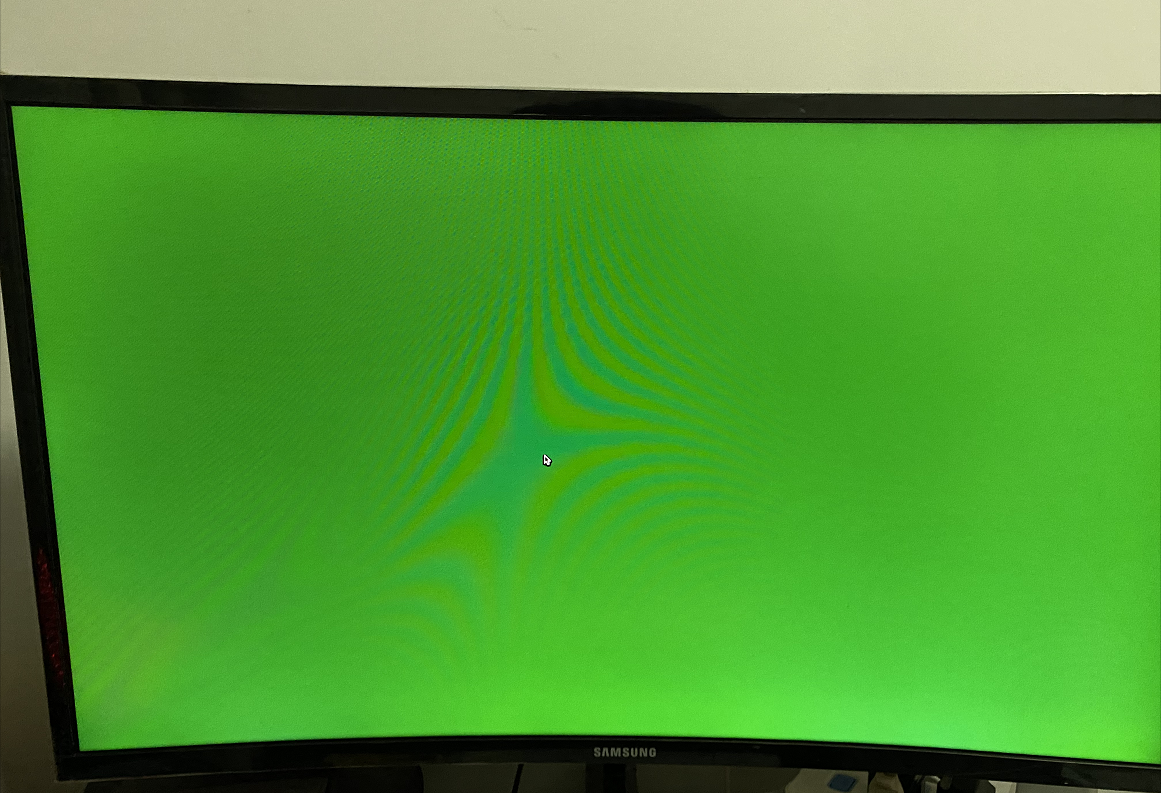
1. stage one, the monitor is closed but the computer is still working, it can wake up normally by the mouse and keyboard.
2. stage two, the computer is in a totally sleep state, the CPU fan is stopped and the harddisk is stopped. I can't use the mouse or keyboard to wake up my computer.
when I try to wake up my computer by pushing the start button, the monitor output like the picture post below.
obviously, it's a green screen.
By the way, the USB configuration is done. Hoping the green screen problem is fixed soon.
- Joined
- Oct 14, 2012
- Messages
- 8
- Motherboard
- Acer Aspire F15
- CPU
- i7-7500U
- Graphics
- HD 630
- Mac
- Mobile Phone
Hi everybody, I hope you fixed this yourself. If not, add -wegnoegpu to the startup and it should go away. In my case, I had a green screen while booting from USB. By adding this parameter I kept seeing a green screen for 1/2 sec and then it went back to normal. When I moved OC files to EFI on the hard drive, green was gone for good.
- Status
- Not open for further replies.
Copyright © 2010 - 2024 tonymacx86 LLC
