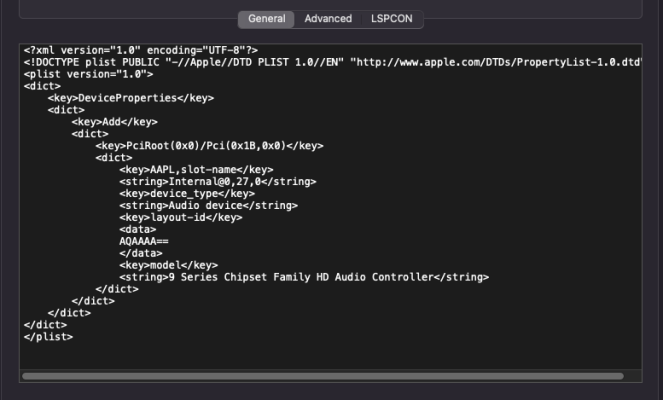- Joined
- Feb 24, 2012
- Messages
- 69
- Motherboard
- Gigabyte GA-Z97-D3H
- CPU
- i7-4790K
- Graphics
- GTX 760
- Mobile Phone
Hello,
I have a problem that I can't find an explanation for
First I have dual booting with two separate ssd disk (I use Opencore 0.8.5)
disk ssd 1 is for windows 11
disk ssd 2 is for hackintosh
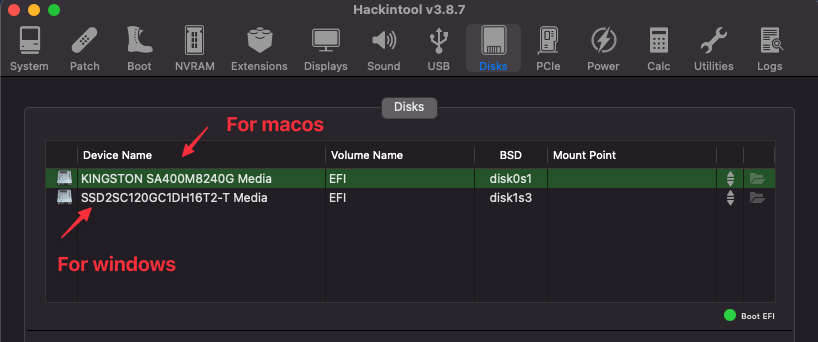
Now the problem I have when I am on Windows and I reboot to go to the hackintosh, the sound through realtek does not work (it is enabled but does not produce any sound) only hdmi through monitor or headphones
Can you help me solve the problem please?
I have a problem that I can't find an explanation for
First I have dual booting with two separate ssd disk (I use Opencore 0.8.5)
disk ssd 1 is for windows 11
disk ssd 2 is for hackintosh
Now the problem I have when I am on Windows and I reboot to go to the hackintosh, the sound through realtek does not work (it is enabled but does not produce any sound) only hdmi through monitor or headphones
Can you help me solve the problem please?