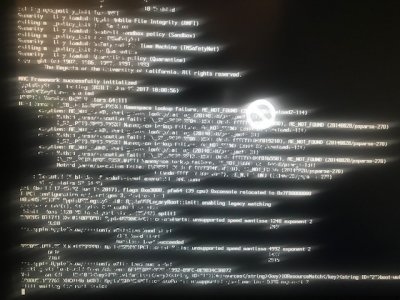- Joined
- Apr 20, 2017
- Messages
- 6
- Motherboard
- Gigabyte H370 Aorus Gaming 3 WIFI
- CPU
- i5-8600K
- Graphics
- GTX 1050 Ti
- Mac
Hello
I am very new to this Hackintosh world so guys need your help as i am stuck in this new build.
CPU - Intel i5 8600k
MB - GIGABYTE H370 AORUS Gaming 3 WIFI
GPU - NVIDIA 1050TI
Followed the post mentioned by administrator but i as soon as i start installation after few mins display stuck with circle with half line and its freez with junk characters.
Please help to me resolve this .
Attached my EFI file ...
I am very new to this Hackintosh world so guys need your help as i am stuck in this new build.
CPU - Intel i5 8600k
MB - GIGABYTE H370 AORUS Gaming 3 WIFI
GPU - NVIDIA 1050TI
Followed the post mentioned by administrator but i as soon as i start installation after few mins display stuck with circle with half line and its freez with junk characters.
Please help to me resolve this .
Attached my EFI file ...