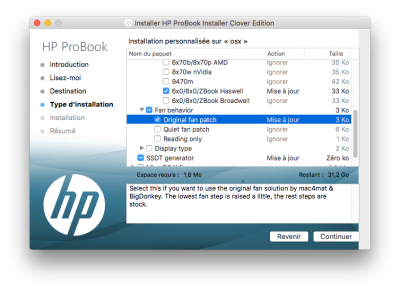- Joined
- Oct 31, 2015
- Messages
- 17
- Motherboard
- HP ZBook 15 G2 Mobile Workstation
- CPU
- Core i7 4710MQ / 2.5 GHz
- Graphics
- NVIDIA Quadro K1100M
- Mac
- Classic Mac
- Mobile Phone
HP zbook 15 G2 k1100m post installation missing mini displayport, wifi and audio
Hi there,
This community is amazing, so many great posts everywhere, I'm new here and very impressed
Ok so I followed a few tutorials and I thought I'd go with a hackintosh on a new zbook. This is my first hackintosh, but I played a bit with this kind of things a few years ago.
1. System specs
Model: HP ZBook 15 G2 Mobile Workstation
CPU: Haswell Core i7 4710MQ / 2.5 GHz
RAM: 8GB
Screen: 15.6"
Resolution: 1920 x 1080
Graphics: NVIDIA Quadro K1100M (has Mini DisplayPort))
Wifi: 802.11ac
Bluetooth: 4.0 LE
Audo: ALC280 0x10EC0280 (aka Realtek ALC3228 from hp specs)
2. What I did
I used the great Unibeast install osx el-capitan tutorial. During post-installation, I used
* Clover_v2.3k_r3270_UEFI.pkg recommended for 7/8/9+ Series CustoMac desktops and all UEFI capable systems and it boots just fine.
I then tried a few things to get the graphics to work, and found about ProBook Installer Cover Edition. At this time, Not quite sure if I should have used guide-install-yosemite-hp-laptops-clover-uefi instead, but anyway, my system is booting yosemite just fine. I used these configs



I don't exactly know if these were the good choices. (Haswell vs Broadwell, Busniess vs Standart) What's the best way to determine this? Is it safe to go try and error on this?
Edit: Haswell was good choice, hint for this, use Intel's MacCPUID app

3. Audio (No device)
I don't have on-board audio working atm.
I tried to setup system's Realtek ALC onboard audio codec with CloverALC110 script.
I've enabled a few flags within clover to disable protections and restrictions, but running the script, I get this output:
Tried a few other things too, but it's always similar to this. I don't have anything in
S/L/E/AppleHDA.kext
I searched online to know which alcXXX I own and according to the specifications I found for the computer, see Page 34, it says Hardware Implementation Realtek ALC3228, I searched in the forums but haven't found anything about ALC3228. With this ALC, I can't follow No Audio Devices - Realtek ALC AppleHDA [Guide].
I use a USB headset which works just fine, but it'd be great.
Edit: I've put some more time on this, found how to find codec information, I first used DCPIManager and here's the information I have:

I tried the suggestions from [FAQ] READ FIRST! Laptop Frequent Questions Audio section and patching it myself;
I booted from ubuntu and dumped codec information
View attachment codec_dump.txt
I did a few things:
1. ran the AppleHDA Patcher from InsanelyMac, dragged my clover config.xml and updated it in EFI/CLOVER, restarted
2. I also made sure my AppleHDA.kext was original 10.11.2
Still no audio device
3. reverted config.xml and installed Patched AppleHDA.kext using Kext Utility (cleared cache, etc.)
Still no audio device
I'll try with DSDT patching manually when I find more time.
4. Mini DisplayPort (most important to me atm)
I am not quite sure if I need to try clover-patch-external-display, but I currently don't have my Mini DisplayPort working. ps; I don't really care for hdmi audio sound, but that'd be great. I use a simple Mini Displayport to HDMI (which works on windows) and nothing happens when I plug it in. I'm not quite sure what I should try.
Edit december 2015: Still nothing working for dual display, I tried a couple of things, but I think I am really missing some knowledge here.
5. Fans
From the above choices, I still get strange behaviour on first boot, I downloaded the awesome Macs Fan Control app and it doesn't show fans so I guess they aren't detected by the os.

They start at high, and they're low when I come back from sleep.
Edit: Fans seems to be ok now, see comment #3.
6. Wifi (no device)
I don't have onboard wifi working, but I have a IEEE802.11N 300M Wireless USB Adapter I can probably manage to find drivers for this. Anyway, ethernet's working so I'm ok with it, but if you have any suggestion
Solution: Based on RehabMan's comment #4, I hooked the usb wireless card on a pc, found it's device name, found its driver for osx and I'm using this device instead of wifi.
7. Files
Attaching my current EFI data + ioreg (I did press f4 within clover bootloader to save my original ioreg too).
* View attachment EFI-04.11.15.zip
* View attachment zbookpro.ioreg
8. What's next
I'll see if I can boot on windows later this week so I can list all of the devices more accurately if that can help. Even with these not working, I'm pretty much happy with the result!
Thanks
Hi there,
This community is amazing, so many great posts everywhere, I'm new here and very impressed
Ok so I followed a few tutorials and I thought I'd go with a hackintosh on a new zbook. This is my first hackintosh, but I played a bit with this kind of things a few years ago.
1. System specs
Model: HP ZBook 15 G2 Mobile Workstation
CPU: Haswell Core i7 4710MQ / 2.5 GHz
RAM: 8GB
Screen: 15.6"
Resolution: 1920 x 1080
Graphics: NVIDIA Quadro K1100M (has Mini DisplayPort))
Wifi: 802.11ac
Bluetooth: 4.0 LE
Audo: ALC280 0x10EC0280 (aka Realtek ALC3228 from hp specs)
2. What I did
I used the great Unibeast install osx el-capitan tutorial. During post-installation, I used
* Clover_v2.3k_r3270_UEFI.pkg recommended for 7/8/9+ Series CustoMac desktops and all UEFI capable systems and it boots just fine.
I then tried a few things to get the graphics to work, and found about ProBook Installer Cover Edition. At this time, Not quite sure if I should have used guide-install-yosemite-hp-laptops-clover-uefi instead, but anyway, my system is booting yosemite just fine. I used these configs



I don't exactly know if these were the good choices. (Haswell vs Broadwell, Busniess vs Standart) What's the best way to determine this? Is it safe to go try and error on this?
Edit: Haswell was good choice, hint for this, use Intel's MacCPUID app

3. Audio (No device)
I don't have on-board audio working atm.
I tried to setup system's Realtek ALC onboard audio codec with CloverALC110 script.
I've enabled a few flags within clover to disable protections and restrictions, but running the script, I get this output:
Code:
./audio_cloverALC-110.command_v1.0o10
[...]
File: audio_cloverALC-110.command_v1.0o10
Password:
EFI partition is mounted
System Integrity Protection status: disabled.
OK to patch
Realtek ALC280 is not supported with audio_cloverALC-110.command_v1.0o10
No system files were changedTried a few other things too, but it's always similar to this. I don't have anything in
S/L/E/AppleHDA.kext
I searched online to know which alcXXX I own and according to the specifications I found for the computer, see Page 34, it says Hardware Implementation Realtek ALC3228, I searched in the forums but haven't found anything about ALC3228. With this ALC, I can't follow No Audio Devices - Realtek ALC AppleHDA [Guide].
I use a USB headset which works just fine, but it'd be great.
Edit: I've put some more time on this, found how to find codec information, I first used DCPIManager and here's the information I have:
Code:
0x80868C20, 0x103C2253, 0x10EC0280, 0x0003, Realtek (Unknown)
I tried the suggestions from [FAQ] READ FIRST! Laptop Frequent Questions Audio section and patching it myself;
I booted from ubuntu and dumped codec information
Code:
cat /proc/asound/card0/codec#0 > ~/Desktop/codec_dump.txtI did a few things:
1. ran the AppleHDA Patcher from InsanelyMac, dragged my clover config.xml and updated it in EFI/CLOVER, restarted
2. I also made sure my AppleHDA.kext was original 10.11.2
Still no audio device
3. reverted config.xml and installed Patched AppleHDA.kext using Kext Utility (cleared cache, etc.)
Still no audio device
I'll try with DSDT patching manually when I find more time.
4. Mini DisplayPort (most important to me atm)
I am not quite sure if I need to try clover-patch-external-display, but I currently don't have my Mini DisplayPort working. ps; I don't really care for hdmi audio sound, but that'd be great. I use a simple Mini Displayport to HDMI (which works on windows) and nothing happens when I plug it in. I'm not quite sure what I should try.
Edit december 2015: Still nothing working for dual display, I tried a couple of things, but I think I am really missing some knowledge here.
5. Fans
From the above choices, I still get strange behaviour on first boot, I downloaded the awesome Macs Fan Control app and it doesn't show fans so I guess they aren't detected by the os.

They start at high, and they're low when I come back from sleep.
Edit: Fans seems to be ok now, see comment #3.
6. Wifi (no device)
I don't have onboard wifi working, but I have a IEEE802.11N 300M Wireless USB Adapter I can probably manage to find drivers for this. Anyway, ethernet's working so I'm ok with it, but if you have any suggestion
Solution: Based on RehabMan's comment #4, I hooked the usb wireless card on a pc, found it's device name, found its driver for osx and I'm using this device instead of wifi.
7. Files
Attaching my current EFI data + ioreg (I did press f4 within clover bootloader to save my original ioreg too).
* View attachment EFI-04.11.15.zip
* View attachment zbookpro.ioreg
8. What's next
I'll see if I can boot on windows later this week so I can list all of the devices more accurately if that can help. Even with these not working, I'm pretty much happy with the result!
Thanks
Last edited: