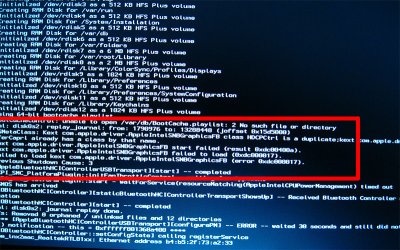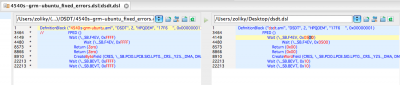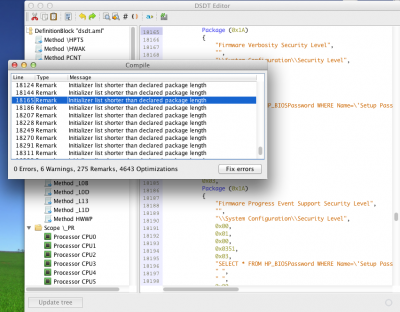Hi Elrom, I think I have the same DSDT as yours. I compared them with Ultracompare. The only difference between the two file:
left (your dsdt), right (my dsdt)
View attachment 40358
I'm getting four warnings:
4149: Warning: Result is not used, possible operator timeout will be missed.
4480: Warning: Result is not used, possible operator timeout will be missed.
8573: Warning: Reserved method should not return a value (_DIS)
8866: Warning: Reserved method should not return a value (_DIS)
Should I modify my dsdt like your? or do you think the differences at lines 4149, 4480, 8573, 8866 are BIOS specific?
I'm using BIOS 68IRR Ver F. 01 (BIOS Date: 04/19/2012). What version is yours?
Thank you!