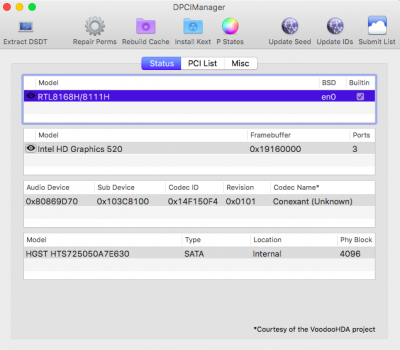- Joined
- Mar 31, 2016
- Messages
- 91
- Motherboard
- HP ProBook 440 G3
- CPU
- i5 6200U
- Graphics
- HD 520
- Mac
- Mobile Phone
i just finished installing El Cap on my HP Powerbook ProBook 440 G3

It has an Intel i5 6200U and a HD520. I followed these instructions
[http://www.tonymacx86.com/el-capita...de-booting-os-x-installer-laptops-clover.html]
EDIT: and I used "config_HD520_530_540.plist"
After the first reboot (step 3) my Notebook gave me a message that my mainboard battery is empty and it will reset the BIOS settings (which is awkward btw since the Notebook is brand new), what gave me an almost heart attack LOL but I could continue installing anyways. After the first boot I turned it off for a while and turned it back on, I noticed the Apple Logo glitch (which doesn't bother me) but for some strange reason my menubar at the top started glitching. I just went into my bios and set my graphics card memory to 128 MB and its working fine for now. I will keep an eye on that tho.
I got two questions tho: I followed the above mentioned instructions but I'm stuck at this
Post Installation
10. At this point, you are ready for "Post Installation", you first step should be to install the Clover bootloader to your HDD. Installing Clover to your HDD is very similar to installing to the USB installer. See post #1 for details.
11. After installing the bootloader, you should take an inventory of things working and not working. Typically, at this point you will have:
...
Do I have to install the Clover boot loader which I installed on the Boot Stick on this hackintosh HDD?
And of course I would like to continue installing the kexts for my system. At this point I don't even know what is working and what not ( except for USB; it is working fine)
And btw. my System won't boot unless I have the USB Boot Stick plugged in - is there a guide on how to change that? So that the OS X automatically boots on Power up (note: I have no other OS installed on this notebook)

It has an Intel i5 6200U and a HD520. I followed these instructions
[http://www.tonymacx86.com/el-capita...de-booting-os-x-installer-laptops-clover.html]
EDIT: and I used "config_HD520_530_540.plist"
After the first reboot (step 3) my Notebook gave me a message that my mainboard battery is empty and it will reset the BIOS settings (which is awkward btw since the Notebook is brand new), what gave me an almost heart attack LOL but I could continue installing anyways. After the first boot I turned it off for a while and turned it back on, I noticed the Apple Logo glitch (which doesn't bother me) but for some strange reason my menubar at the top started glitching. I just went into my bios and set my graphics card memory to 128 MB and its working fine for now. I will keep an eye on that tho.
I got two questions tho: I followed the above mentioned instructions but I'm stuck at this
Post Installation
10. At this point, you are ready for "Post Installation", you first step should be to install the Clover bootloader to your HDD. Installing Clover to your HDD is very similar to installing to the USB installer. See post #1 for details.
11. After installing the bootloader, you should take an inventory of things working and not working. Typically, at this point you will have:
...
Do I have to install the Clover boot loader which I installed on the Boot Stick on this hackintosh HDD?
And of course I would like to continue installing the kexts for my system. At this point I don't even know what is working and what not ( except for USB; it is working fine)
And btw. my System won't boot unless I have the USB Boot Stick plugged in - is there a guide on how to change that? So that the OS X automatically boots on Power up (note: I have no other OS installed on this notebook)