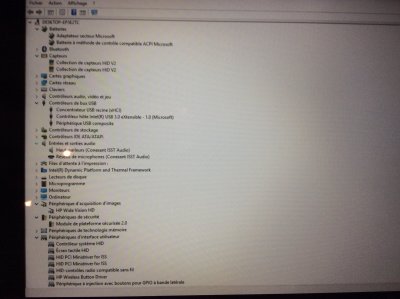- Joined
- Feb 18, 2016
- Messages
- 45
- Motherboard
- Thinkpad x250
- CPU
- Intel Core i5 5300u
- Graphics
- Intel HD 5500, 1366x768p
- Mobile Phone
Hi all, I am almost 100% complete with my HP Envy x360 as a hackintosh, and the few things that I have left to do are:
Fix the Wifi and Bluetooth - I installed the BCM94352HMB in place of the built in intel wifi, and the guide that I followed had a pair of kexts to go along with it, however, they only enabled bluetooth 3.0 and 2.4 ghz wifi, and no handoff or bluetooth LE. I tried following the guide posted at http://www.tonymacx86.com/threads/guide-airport-pcie-half-mini-v2.104850/ but it didn't seem to work, even when I replaced the patched kexts with the originals and installed FakePCIID.kext and the associated broadcom wifi patch, and installed the kext patches in the config.plist in my clover folder.
Fix the glitching in the menu bar - I have graphics acceleration working, but the patch for the menu artifacts cause my laptop to not boot
Finish fixing sleep/wake - I have a patched DSDT and SSDT from the guide that I followed, and they seem to be working well, however it takes 1-2 mins to go to sleep and sleep does not work with the power cord attached.
Fix the card reader - I know this will probably never work, but it's worth asking to see if there is a fix
Thanks for everyone's advice in advance!
Fix the Wifi and Bluetooth - I installed the BCM94352HMB in place of the built in intel wifi, and the guide that I followed had a pair of kexts to go along with it, however, they only enabled bluetooth 3.0 and 2.4 ghz wifi, and no handoff or bluetooth LE. I tried following the guide posted at http://www.tonymacx86.com/threads/guide-airport-pcie-half-mini-v2.104850/ but it didn't seem to work, even when I replaced the patched kexts with the originals and installed FakePCIID.kext and the associated broadcom wifi patch, and installed the kext patches in the config.plist in my clover folder.
Fix the glitching in the menu bar - I have graphics acceleration working, but the patch for the menu artifacts cause my laptop to not boot
Finish fixing sleep/wake - I have a patched DSDT and SSDT from the guide that I followed, and they seem to be working well, however it takes 1-2 mins to go to sleep and sleep does not work with the power cord attached.
Fix the card reader - I know this will probably never work, but it's worth asking to see if there is a fix
Thanks for everyone's advice in advance!