- Joined
- Nov 29, 2012
- Messages
- 13
- Mac
- Classic Mac
- Mobile Phone
Hey All
Got a HP dv6-6134tx, was told due to its similarity with the Probooks that I should just follow a tutorial for one of those.
So, after following RehabMan's guide here (including running the Probook installer and installing the 10.8.0 support kext, the 4230-4530 HD3000 Standard NewFan DSDT and i5-2410 SSDT) I get this Kernal Panic on -v launch.
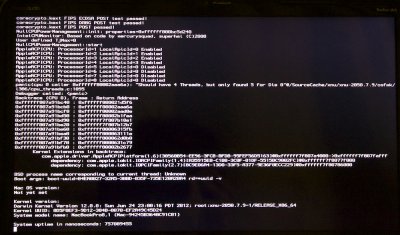
Any help would be appreciated.
Got a HP dv6-6134tx, was told due to its similarity with the Probooks that I should just follow a tutorial for one of those.
So, after following RehabMan's guide here (including running the Probook installer and installing the 10.8.0 support kext, the 4230-4530 HD3000 Standard NewFan DSDT and i5-2410 SSDT) I get this Kernal Panic on -v launch.
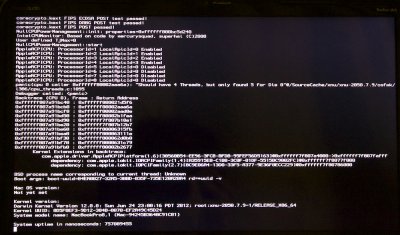
Any help would be appreciated.

