- Joined
- Jun 20, 2019
- Messages
- 22
- Motherboard
- Gigabyte GA-B75M-D3H
- CPU
- i7 3770 - 16GB 1600 MHz DDR3
- Graphics
- NVIDIA GTX 760 2 GB
- Mac
- Mobile Phone
Successfully installed and everything working fine except laptop internal speaker, but laptop internal mic working just fine.
I followed this guide https://www.tonymacx86.com/threads/...book-zbook-using-clover-uefi-hotpatch.261719/
I find solution on google but failed.
I boot from ubuntu usb stick to see Codec info,
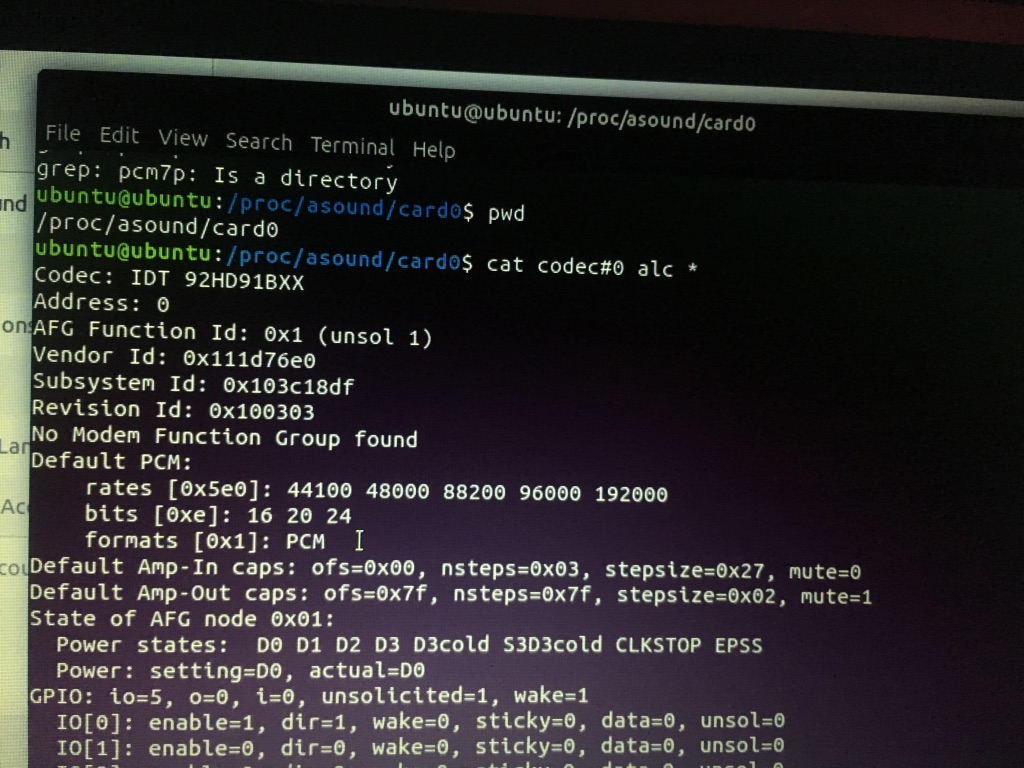
My Laptop Details:
HP Folio 9470m Ultrabook
CPU - i5 3427u
Ram DDR3 4GB + 4GB
256GB m sata SSD
Changed wifi card - Broadcom BCM4322
I followed this guide https://www.tonymacx86.com/threads/...book-zbook-using-clover-uefi-hotpatch.261719/
I find solution on google but failed.
I boot from ubuntu usb stick to see Codec info,
My Laptop Details:
HP Folio 9470m Ultrabook
CPU - i5 3427u
Ram DDR3 4GB + 4GB
256GB m sata SSD
Changed wifi card - Broadcom BCM4322
Attachments
Last edited:

