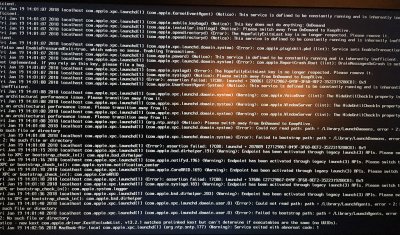- Joined
- Dec 20, 2016
- Messages
- 83
- Motherboard
- HP 250 G6 Laptop
- CPU
- Intel i3-6006u @2.00 GHz
- Graphics
- Intel HD Graphics 520 (1366x768)
- Mac
I get KP when trying to boot the installer from Clover on my new laptop (specs in signature)
I followed meticulously each step of the guide (this is not my first hackintosh, I've done some other laptops) and did the procedure twice, but obviously I'm missing something, but I don't know what.
https://www.tonymacx86.com/threads/guide-booting-the-os-x-installer-on-laptops-with-clover.148093/
I'm using High Sierra downloaded yesterday from the AppStore from my MacBookPro 2017,
I'm using latest version of Clover and the latest versions of the essential kexts (FakeSMC, VoodooPS2Controller, SATA-100-series-unsupported).
I also tried with and without those kexts: IntelGraphicsFixup, Lilu, USBInjectAll.
Of course I disabled secure boot and VT-d, I can't set DVMT-prealloc but config.plist for HD520 should already handle that.
I attach a screenshot of the KP, and the Clover folder that I'm using (without themes of course)
I followed meticulously each step of the guide (this is not my first hackintosh, I've done some other laptops) and did the procedure twice, but obviously I'm missing something, but I don't know what.
https://www.tonymacx86.com/threads/guide-booting-the-os-x-installer-on-laptops-with-clover.148093/
I'm using High Sierra downloaded yesterday from the AppStore from my MacBookPro 2017,
I'm using latest version of Clover and the latest versions of the essential kexts (FakeSMC, VoodooPS2Controller, SATA-100-series-unsupported).
I also tried with and without those kexts: IntelGraphicsFixup, Lilu, USBInjectAll.
Of course I disabled secure boot and VT-d, I can't set DVMT-prealloc but config.plist for HD520 should already handle that.
I attach a screenshot of the KP, and the Clover folder that I'm using (without themes of course)