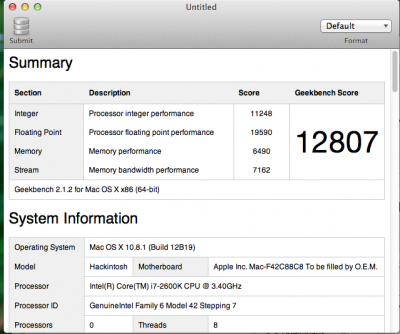- Joined
- Sep 5, 2012
- Messages
- 67
- Motherboard
- Z97S SLI Krait Edition, El Capitan
- CPU
- i7 4770k
- Graphics
- EVGA GTX980
- Mobile Phone
How to over clock UEFI bios ( U1h ) i7 2600k GA-Z68X-UD3H-B3
I have updated to UEFI bios U1h and everything including Sleep / Wake button works. I can only get up to multiplier to 34X but can't go any further. How can i overclock it to atleast 42X. I have installed SSDT but doesn't seem to do anything.
I am currently running Mountain Lion 10.8.1. Any help ? Thanks
My current Benchmark is this
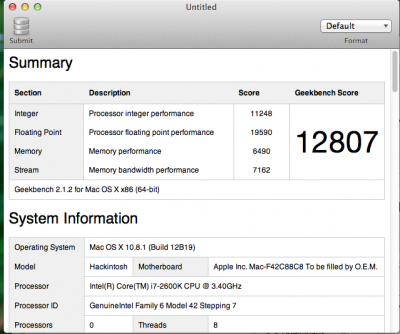
I have updated to UEFI bios U1h and everything including Sleep / Wake button works. I can only get up to multiplier to 34X but can't go any further. How can i overclock it to atleast 42X. I have installed SSDT but doesn't seem to do anything.
I am currently running Mountain Lion 10.8.1. Any help ? Thanks
My current Benchmark is this