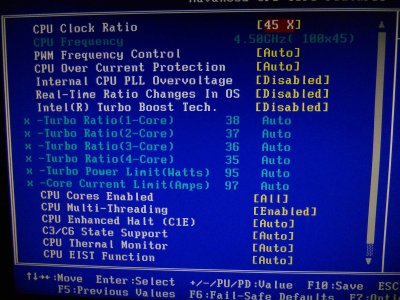- Joined
- Nov 15, 2011
- Messages
- 23
- Mac
- Classic Mac
- Mobile Phone
DISCLAIMER
If you're unlucky your chip may die, chips varies. Do TINY adjustments so that you can get to know where your chip causes bluescreen/crashes. Getting bluescreens won't kill your chip, I got probably 10-15 of them before I considered I had a stable clock. When I was at 4.6 GHz, coming from 3.4 and upping one step at a time, 34x, 35x, 36x etc, I felt what the hell, let's skip 47,48,49 and try 50x multiplier right away. What happened was I couldn't even boot to BIOS, meaning I couldn't do ****, fans powered up then after 1 second power shut off, then that looped forever. I had to take a screwdriver to the "reset CMOS" pins on the motherboard. And then the BIOS is back to factory default. So then I upgraded bios back to version F4 and started ALL over. So, take one tiny step at a time. Temperature will kill your CPU and temperature rises very quickly when you apply more voltage. Also, on the voltage, there's a lot of debate about safe voltages for this chip. I wouldn't recommend ANYTHING above 1.32V, and that is with DVID which means that whenever your computer is idle, voltage will be under 1.0 Volts. That's why DVID is a lot better than the LLC multi-step load line on this board. With DVID you can have a safe low idle voltage and pretty good control of how high your load voltage should be. Don't blame me if something goes wrong.
Here we go:
Overclocking on GA-Z68XP-UD4
Since this board is listed in the tonymac customac list I though I'd let you know where I went to find information about overclocking. This is a semi wild overclock, pretty much every 2600k CPU should be able to get it stable.
Most important thing is that it is a overclock achieved using DVID and not LLC (Multi level loadline calibratation). On Gigabyte Z68, if you use a fixed/user set CPU Vcore, the VCore will NEVER go down when the computer is idle. In the long run, it's not too good for your CPU. Using DVID the CPU will idle at around 1.0V and go up to 1.32V (1.284V in cpu-z) at full load.
You could probably get both 4.4GHz and 4.5GHz to run stable if you have a good chip or raise the voltage slightly by tuning the DVID.. But I don't want the computer to run a high voltage so I left at 4.3GHz.
At 4.3GHz with my Noctua D14 cooler, max temp seen is 70C, mostly around 62C at full load.
Note that this overclock is considered SAFE. I have run the computer at 4.8GHz but that needs the voltage to be in "un-safe" levels. My computer runs 24/7 so I really want to use safe settings. That's why I settled on 4.3GHz, and after all, 4.3GHz versus the stock 3.4GHz is a really noticeable difference!
Windows versus OSX:
If you want a overclock that works in OSX you HAVE to overclock the Intel Turbo Boost. If you overclock the CPU Clock ratio only Windows will take advantage of your overclock. (more info in the next message in this thread.)
Here we go, update pics for my final BIOS settings using Intel Turbo Boost overclock.
NOTE: You cannot run this with a stock i7 cooler. Consider a Noctua D14, have your local computer store install it for you, that's what I did.
Gigabyte Z68XP-UD4 with BIOS F4


(Not visible here) scroll to the bottom of this screen and make sure that:
Bi-Directional PROCHOT = Auto



CPU chips performance may vary. If you have Windows, try to run prime95 blend test for a few hours and make sure you don't get a bluescreen. If you get a bluescreen within 10 seconds, you have to lower from 43x to probably 41x. If you get a bluescreen within 1 hour, 42x will probably be fine. If you can run the test overnight without bluescreen. Try 44x and see if you can run that stable as well
RAM:
16GB (4x4 GB) Corsair XMS3 DDR3 1600MHz 1.65V (Running 1066MHz at 1.50V)
These sticks are labeled 1.65V which is a little too high. I run them at 1066MHz instead of 1600MHz, that way I got them to work at 1.50V. If you too have RAM that want to run 1.65V, use my method of underclocking them to 1066MHz. If you however have 1600MHz RAM rated for 1.5V. Just follow my guide EXCEPT set the System Memory Multiplier to 16.00 (1600MHz). You MAY gain stability if you underclock your RAM sticks. And seriously, a normal guy won't notice the difference between 1600MHz and 1066MHz. Have you ever heard someone changing RAM from one 4GB stick to a 4GB stick of another brand and go "Wow, my computer is soooo fast now"
If you need further assistance, try this thread:
http://www.overclockers.com/forums/show ... ?p=7052694
Good luck!
UPDATE
There's some info below in this thread about overclock will work in both OSX and Windows. There's two ways you can overclock to 43x.
This one only works in Windows for me:

and this one works in both Windows and OSX. Notice how the CPU Clock Ratio is at stock speed but Intel(R) Turbo Boost Tech. is Enabled and the 43 multiplier is set for each core. Whatever works for you, the settings below I can guarantee will work in OSX.

If you're unlucky your chip may die, chips varies. Do TINY adjustments so that you can get to know where your chip causes bluescreen/crashes. Getting bluescreens won't kill your chip, I got probably 10-15 of them before I considered I had a stable clock. When I was at 4.6 GHz, coming from 3.4 and upping one step at a time, 34x, 35x, 36x etc, I felt what the hell, let's skip 47,48,49 and try 50x multiplier right away. What happened was I couldn't even boot to BIOS, meaning I couldn't do ****, fans powered up then after 1 second power shut off, then that looped forever. I had to take a screwdriver to the "reset CMOS" pins on the motherboard. And then the BIOS is back to factory default. So then I upgraded bios back to version F4 and started ALL over. So, take one tiny step at a time. Temperature will kill your CPU and temperature rises very quickly when you apply more voltage. Also, on the voltage, there's a lot of debate about safe voltages for this chip. I wouldn't recommend ANYTHING above 1.32V, and that is with DVID which means that whenever your computer is idle, voltage will be under 1.0 Volts. That's why DVID is a lot better than the LLC multi-step load line on this board. With DVID you can have a safe low idle voltage and pretty good control of how high your load voltage should be. Don't blame me if something goes wrong.
Here we go:
Overclocking on GA-Z68XP-UD4
Since this board is listed in the tonymac customac list I though I'd let you know where I went to find information about overclocking. This is a semi wild overclock, pretty much every 2600k CPU should be able to get it stable.
Most important thing is that it is a overclock achieved using DVID and not LLC (Multi level loadline calibratation). On Gigabyte Z68, if you use a fixed/user set CPU Vcore, the VCore will NEVER go down when the computer is idle. In the long run, it's not too good for your CPU. Using DVID the CPU will idle at around 1.0V and go up to 1.32V (1.284V in cpu-z) at full load.
You could probably get both 4.4GHz and 4.5GHz to run stable if you have a good chip or raise the voltage slightly by tuning the DVID.. But I don't want the computer to run a high voltage so I left at 4.3GHz.
At 4.3GHz with my Noctua D14 cooler, max temp seen is 70C, mostly around 62C at full load.
Note that this overclock is considered SAFE. I have run the computer at 4.8GHz but that needs the voltage to be in "un-safe" levels. My computer runs 24/7 so I really want to use safe settings. That's why I settled on 4.3GHz, and after all, 4.3GHz versus the stock 3.4GHz is a really noticeable difference!
Windows versus OSX:
If you want a overclock that works in OSX you HAVE to overclock the Intel Turbo Boost. If you overclock the CPU Clock ratio only Windows will take advantage of your overclock. (more info in the next message in this thread.)
Here we go, update pics for my final BIOS settings using Intel Turbo Boost overclock.
NOTE: You cannot run this with a stock i7 cooler. Consider a Noctua D14, have your local computer store install it for you, that's what I did.
Gigabyte Z68XP-UD4 with BIOS F4


(Not visible here) scroll to the bottom of this screen and make sure that:
Bi-Directional PROCHOT = Auto



CPU chips performance may vary. If you have Windows, try to run prime95 blend test for a few hours and make sure you don't get a bluescreen. If you get a bluescreen within 10 seconds, you have to lower from 43x to probably 41x. If you get a bluescreen within 1 hour, 42x will probably be fine. If you can run the test overnight without bluescreen. Try 44x and see if you can run that stable as well
RAM:
16GB (4x4 GB) Corsair XMS3 DDR3 1600MHz 1.65V (Running 1066MHz at 1.50V)
These sticks are labeled 1.65V which is a little too high. I run them at 1066MHz instead of 1600MHz, that way I got them to work at 1.50V. If you too have RAM that want to run 1.65V, use my method of underclocking them to 1066MHz. If you however have 1600MHz RAM rated for 1.5V. Just follow my guide EXCEPT set the System Memory Multiplier to 16.00 (1600MHz). You MAY gain stability if you underclock your RAM sticks. And seriously, a normal guy won't notice the difference between 1600MHz and 1066MHz. Have you ever heard someone changing RAM from one 4GB stick to a 4GB stick of another brand and go "Wow, my computer is soooo fast now"
If you need further assistance, try this thread:
http://www.overclockers.com/forums/show ... ?p=7052694
Good luck!
UPDATE
There's some info below in this thread about overclock will work in both OSX and Windows. There's two ways you can overclock to 43x.
This one only works in Windows for me:

and this one works in both Windows and OSX. Notice how the CPU Clock Ratio is at stock speed but Intel(R) Turbo Boost Tech. is Enabled and the 43 multiplier is set for each core. Whatever works for you, the settings below I can guarantee will work in OSX.