- Joined
- Mar 14, 2011
- Messages
- 8
- Motherboard
- I didn't read
- CPU
- the RULES
- Graphics
- so ignore me
Hello,
This is my desktop information :
HP EliteDesk 800 G1 SFF
Graphics : Intel HD 4600
Install macOS Sierra is done with graphics card memory size is 5MB
I follow this topic https://www.tonymacx86.com/threads/fix-intel-hd4200-hd4400-hd4600-mobile-on-yosemite.145427/
the injection is done except "black screen"
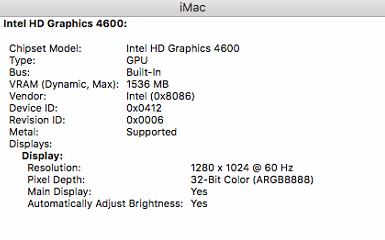
The screenshoot above is capture via Team Viewer
If i uncheck InjectIntel, the black screen will not occur but I just have 5MB graphic memory.
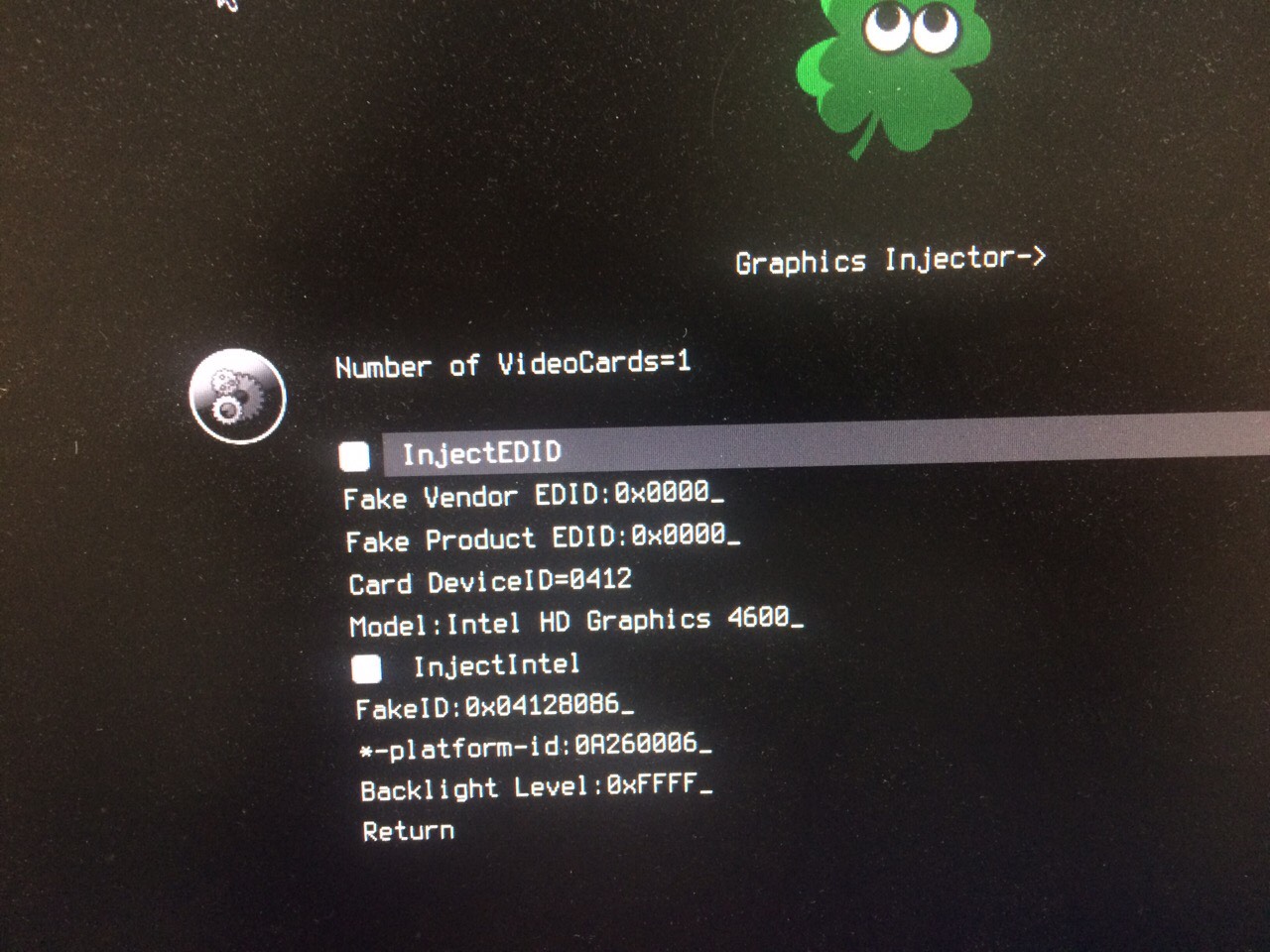
Hope someone help me find the solution to fix.
Thanks in advanced !
This is my desktop information :
HP EliteDesk 800 G1 SFF
Graphics : Intel HD 4600
Install macOS Sierra is done with graphics card memory size is 5MB
I follow this topic https://www.tonymacx86.com/threads/fix-intel-hd4200-hd4400-hd4600-mobile-on-yosemite.145427/
Code:
<key>Devices</key>
<dict>
<key>FakeID</key>
<dict>
<key>IntelGFX</key>
<string>0x04128086</string>
...
<key>Graphics</key>
<dict>
<key>Inject</key>
<dict>
<key>Intel</key>
<true/>
</dict>
<key>ig-platform-id</key>
<string>0x0a260006</string>the injection is done except "black screen"
The screenshoot above is capture via Team Viewer
If i uncheck InjectIntel, the black screen will not occur but I just have 5MB graphic memory.
Hope someone help me find the solution to fix.
Thanks in advanced !
