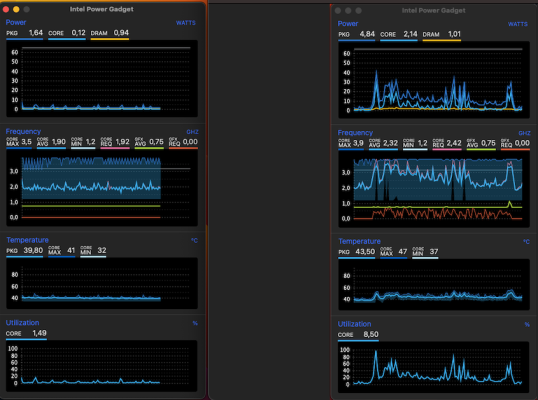trs96
Moderator
- Joined
- Jul 30, 2012
- Messages
- 25,562
- Motherboard
- Gigabyte B460M Aorus Pro
- CPU
- i5-10500
- Graphics
- RX 570
- Mac
- Mobile Phone
It looks like the HD4600 iGPU isn't running at the same frequencies that Intel has stated it should. The idle is 750 MHz and the max you got in blender is close to 1.2 GHz some of the time but averages 890 Mhz. See the Intel specs below. It seems to be working ok but it's not ideal. You're using more energy than a 4770 normally would. The CPU temps are certainly in range. Speedstep probably isn't working as good as it would if you were using an SMBIOS that supported Haswell. These are not critical problems that might possibly affect your CPU in a negative way. It's good to be aware of what's happening though so you can monitor CPU performance.
 www.intel.com
www.intel.com
Intel® HD Graphics 4600
Graphics Base Frequency
350 MHz
Graphics Max Dynamic Frequeuency
1.20 GHz
Intel® Core™ i7-4770 Processor (8M Cache, up to 3.90 GHz) - Product Specifications | Intel
Intel® Core™ i7-4770 Processor (8M Cache, up to 3.90 GHz) quick reference with specifications, features, and technologies.
Intel® HD Graphics 4600
Graphics Base Frequency
350 MHz
Graphics Max Dynamic Frequeuency
1.20 GHz
Last edited: