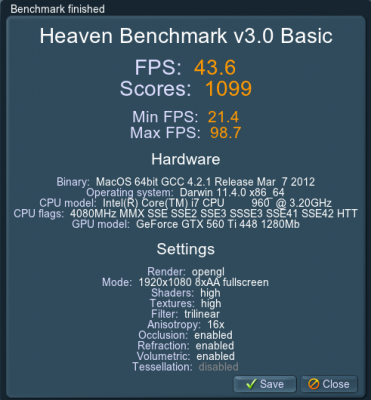My EVGA 560Ti 448 worked with Multibeast Nvidia Graphics setting. I got two screens full resolution etc. But NO CUDA and no device recognition except in System Profiler which correctly displayed the name. But got 'Unknown Card' In GPUSniffer and 'Emulation' in CUDA-z.
The whole point of my build was for Video post so.....I wanted, Neeeeeeded to get my EVGA 560Ti 448 to work with CUDA and Premier Pro Mercury engine. After trying many different combinations and kext edits, device injection etc. NONE of which made CUDA available. Heres what worked for me.
NVidia Quadro 4000 for mac drivers 270.00.00f06 Web Release.mpkg.zip
CUDA MAC BETA 5 Drivers - 2823-devdriver_5.0.8_macos.dmg.zip
Vanilla AGPM. NVIDIA and GEforce Kexts.- IE NO EDITS
(Do not run the graphics enabler in Multibeast, it seems like OpenCL and CUDA don't play nice, and running the enabler in Multibeast Kills CUDA recognition)
Graphics Enabler = YES
Now have a fully functional and recognized GPU seen by GPUsniffer and Cuda-Z and Mercury Engine working and I mean SERIOUSLY WORKING
Both DVI and HDMI ports functioning (Anyone found a way to push the Audio through the HDMI port?)
My First Post here. Thanks to Tony and Macman, and all of you.
Screen Shot 2012-07-17 at 1.45.00 AM.png
Screen Shot 2012-07-17 at 1.46.28 AM.png
Screen Shot 2012-07-17 at 2.16.05 AM.png