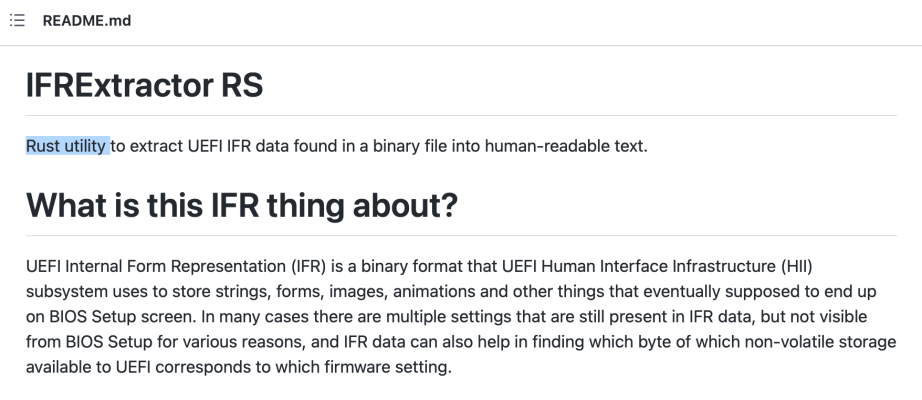- Joined
- Oct 2, 2018
- Messages
- 252
- Motherboard
- MSI Z370A PRO
- CPU
- i7-8700K
- Graphics
- WX7100
- Mac
- Mobile Phone
Does anyone know how https://github.com/LongSoft/Universal-IFR-Extractor/releases? (I can't find the application, it's a "terminal" file). Thanks.