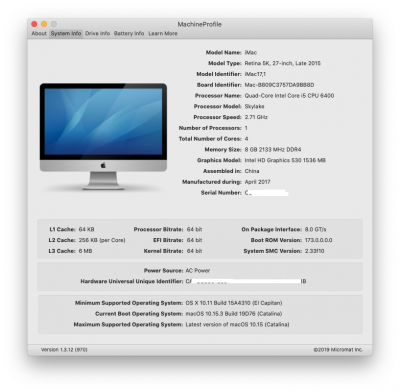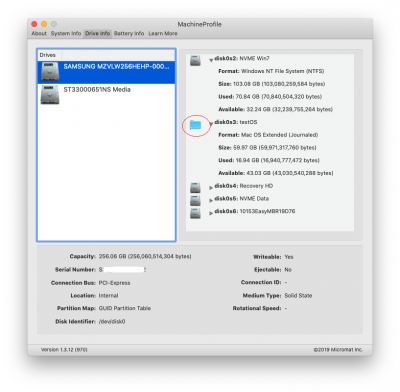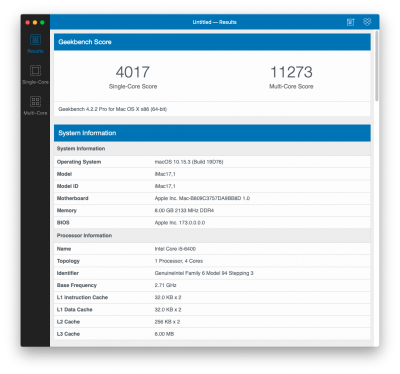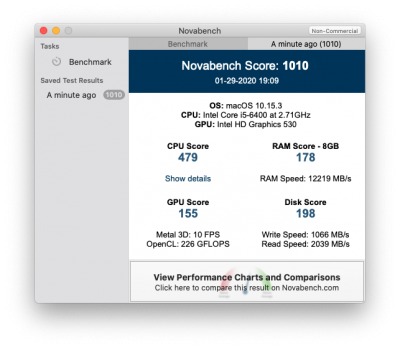- Joined
- Jul 7, 2015
- Messages
- 164
- Motherboard
- Gigabyte Z790 UD AX
- CPU
- i7-13700K
- Graphics
- RX 580
- Mobile Phone
I have a working Catalina drive, but it is in APFS. Even when I use carbon copy cloner, it converts the second drive to APFS. Is there a way to move it to a HFS+ drive?