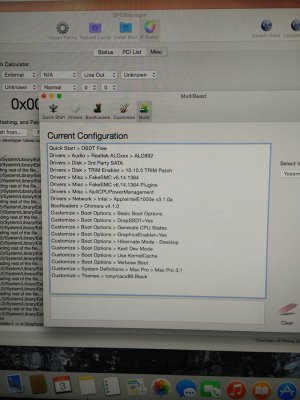- Joined
- May 27, 2010
- Messages
- 2,364
- Motherboard
- Dell Optiplex 9030 All in One
- CPU
- i5-4690K
- Graphics
- HD 4600
- Mac
- Classic Mac
- Mobile Phone
@ Team - I have a few files I can let you use if you like. They are 2D and mostly for internal bits and pieces.
If your school laser cutter is similar to my commercial one then it will probably use a commercial software that will generally work by importing dxf files, so you could start your work in a vector graphics program such as CorelDraw or Illustrator or autocad. A good free start point though if you have no acess to the commercial programs is inkscape and then save files to plain .svg format which will also convert well. To be honest I am not so keen on sketch up as the export features on the free version are not very useful - mostly i end up measuring up from the sketch up files i am sent and recreate in Corel as i have found no decent way to import them.
For the curves you will best achieve them with a line bender (strip heater) that your school might also have if you are lucky - I am getting delivery of one to work with myself in the next week or so.
If your school laser cutter is similar to my commercial one then it will probably use a commercial software that will generally work by importing dxf files, so you could start your work in a vector graphics program such as CorelDraw or Illustrator or autocad. A good free start point though if you have no acess to the commercial programs is inkscape and then save files to plain .svg format which will also convert well. To be honest I am not so keen on sketch up as the export features on the free version are not very useful - mostly i end up measuring up from the sketch up files i am sent and recreate in Corel as i have found no decent way to import them.
For the curves you will best achieve them with a line bender (strip heater) that your school might also have if you are lucky - I am getting delivery of one to work with myself in the next week or so.