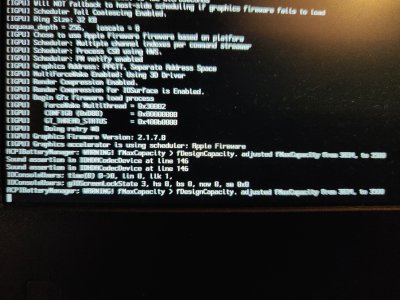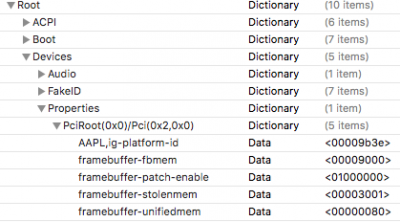- Joined
- Nov 19, 2012
- Messages
- 163
- Motherboard
- Gigabyte GA-Z77X-UD5H
- CPU
- i5-3570K
- Graphics
- GTX 670
- Mobile Phone
Hello,
Here is my new laptop : (Can put it in my build profiles has none of these components are there!! plz update the profiles)
Mobile Intel ® HM370 Express Chipset
Proc i7-8750H
GTX 1060 6GB
Screen 3840x2160
I use unibeast and boot on it. It first works fine and goes to the first graphic interface with no issue but once the OS is partly installed on the drive, after the reboot it goes to the graphic interface but reboots after 20 seconds.
I included the ACPI origin to this thread.
Please can you give me some guidance in Kexts or DSDT for my cpu/mobo as I can not find anything on the forum.
Thanks
Here is my new laptop : (Can put it in my build profiles has none of these components are there!! plz update the profiles)
Mobile Intel ® HM370 Express Chipset
Proc i7-8750H
GTX 1060 6GB
Screen 3840x2160
I use unibeast and boot on it. It first works fine and goes to the first graphic interface with no issue but once the OS is partly installed on the drive, after the reboot it goes to the graphic interface but reboots after 20 seconds.
I included the ACPI origin to this thread.
Please can you give me some guidance in Kexts or DSDT for my cpu/mobo as I can not find anything on the forum.
Thanks