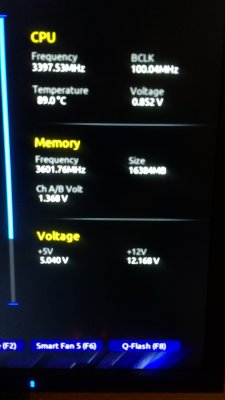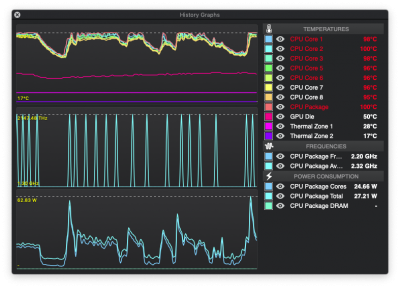- Joined
- Jan 7, 2019
- Messages
- 116
- Motherboard
- Gigabyte Z390 Designare
- CPU
- I7-9700K
- Graphics
- RX 580
- Mobile Phone
Hi, BIOS and HWmonitor shows about 90ºC from startup. I have no much skills to diagnose the problem, so, any help very much appreciated.
Attached my debug folder and screencaptures of BIOS and HWmonitor.
Another strange thing is that "about this mac" shows an i9 processor (it is an i7 actually).
Thank you.
Attached my debug folder and screencaptures of BIOS and HWmonitor.
Another strange thing is that "about this mac" shows an i9 processor (it is an i7 actually).
Thank you.